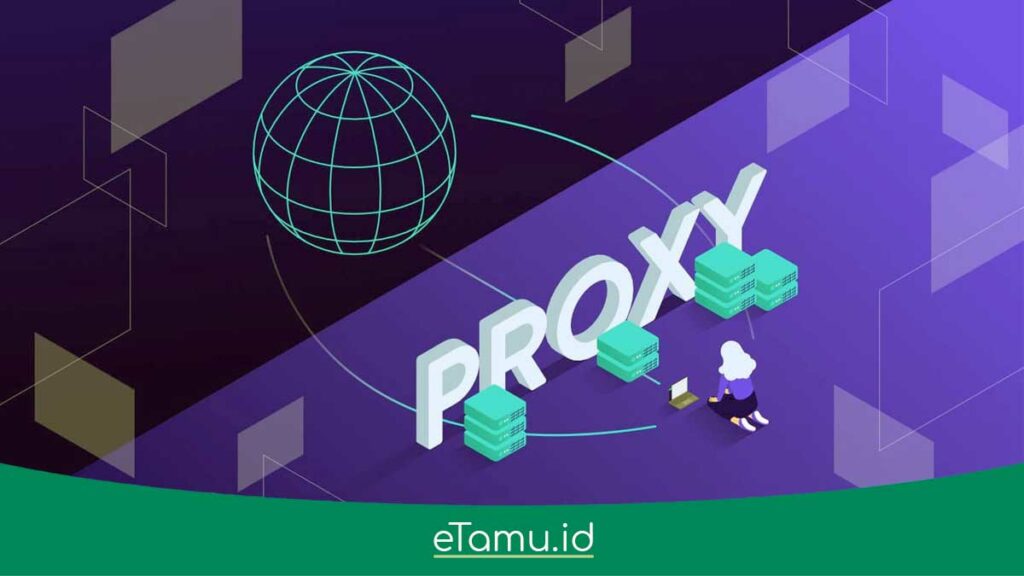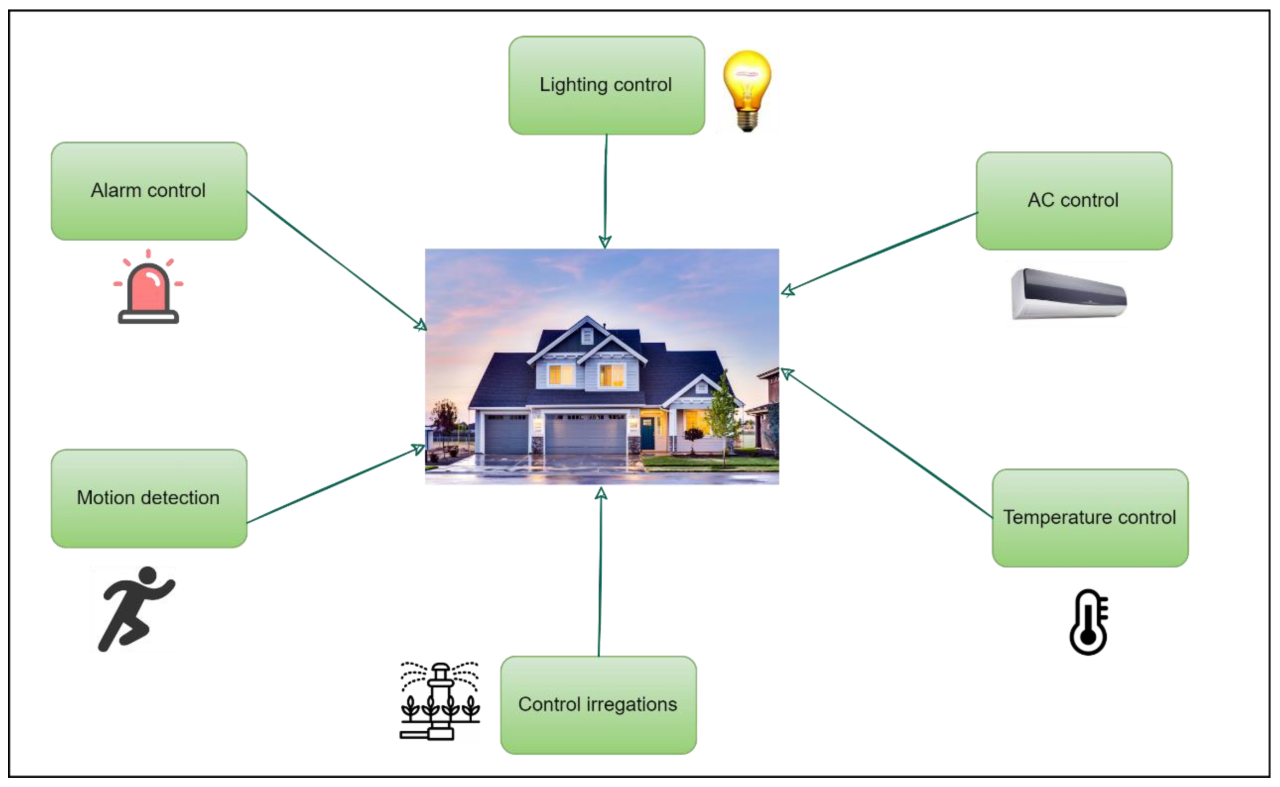Affordable smart home security automation solutions for renters are transforming how apartment dwellers protect their belongings and enhance their peace of mind. No longer a luxury reserved for homeowners, sophisticated security systems are now accessible and adaptable to rental living. This guide explores various options, installation considerations, and crucial factors to consider when choosing a system that fits your budget and lifestyle.
We’ll delve into the different types of systems available – from DIY setups to professionally monitored services – comparing features, costs, and ease of installation. We’ll also address common concerns renters might have, such as landlord permissions and data privacy, providing practical solutions and advice to navigate these challenges. Ultimately, this guide aims to empower renters to create a secure and smart home environment without breaking the bank.
Defining Affordable Smart Home Security for Renters
Affordable smart home security for renters means implementing security measures that offer peace of mind without breaking the bank. It balances the need for enhanced safety with the realities of a renter’s budget and often temporary living situation. The definition is subjective, depending on individual financial situations and desired features.Factors Determining AffordabilitySeveral factors influence the affordability of smart home security for renters.
Initial costs, including the purchase or subscription fees for the system itself, are paramount. Ongoing monthly subscription costs for monitoring services, cloud storage, or app features also play a significant role in long-term affordability. Installation costs, though often minimal for many DIY systems, can add to the upfront expense. Finally, the potential for damage or incompatibility with the rental property should be considered, as any necessary repairs or replacements could unexpectedly impact the overall cost.
Typical Costs Associated with Smart Home Security Systems
The cost of smart home security systems varies widely. Basic DIY systems with a single camera and motion sensor can start as low as $50-$100 for the initial hardware purchase. However, monthly subscription fees for cloud storage and features like professional monitoring can range from $10 to $50 or more per month. More comprehensive systems with multiple cameras, door/window sensors, smart locks, and professional monitoring services can cost several hundred dollars upfront and have monthly fees exceeding $50.
It’s crucial to compare total cost of ownership (TCO), considering both initial hardware costs and ongoing subscription fees, when evaluating different options.
Examples of Budget-Friendly Smart Home Security Solutions
Several budget-friendly options exist for renters seeking enhanced security. A single, battery-powered wireless security camera placed strategically near entry points can provide a significant deterrent and offer remote viewing capabilities via a smartphone app. Many such cameras are available for under $50. Adding a simple door/window sensor, also often available for under $20 each, can further enhance security by alerting you to unauthorized entry attempts.
These components, paired with a free or low-cost cloud storage app, offer a basic yet effective security system at a minimal cost. Another option is to utilize a multi-purpose smart device, like a smart speaker with built-in security features, which may offer basic monitoring capabilities at no extra cost beyond the device purchase price. For example, some smart speakers allow for voice-activated emergency calls or integration with other smart home security devices.
Remember to check the specifics of your chosen system regarding cloud storage limitations, especially for free tiers.
Types of Smart Home Security Automation for Renters
Choosing a smart home security system as a renter requires careful consideration of your needs and budget. Several options exist, each offering a different balance of features, cost, and ease of installation. Understanding these differences will help you select the best system for your apartment or rental property.
Renters have unique challenges when it comes to home security, primarily the limitations imposed by landlords and the need for easy installation and removal. Fortunately, several smart home security systems are specifically designed to meet these challenges. The primary categories are DIY systems, professionally monitored systems, and hybrid systems, each with its own strengths and weaknesses.
DIY Smart Home Security Systems
DIY systems offer a cost-effective and flexible approach to home security. These systems typically involve purchasing individual components, such as smart sensors, cameras, and a central hub, and then self-installing them. Many DIY systems use mobile apps for monitoring and control. The ease of installation and removal makes them ideal for renters, as they can be easily taken with you when you move.
However, they generally lack professional monitoring services. Examples include systems from SimpliSafe and Ring, which offer a variety of sensors and cameras that can be added as needed, tailoring the system to a renter’s specific security needs and budget. These systems are often user-friendly, requiring minimal technical expertise for setup and operation.
Professionally Monitored Smart Home Security Systems
Professionally monitored systems offer a higher level of security, including 24/7 monitoring by a security company. If a sensor is triggered, the monitoring center will contact emergency services and/or the homeowner. While these systems offer peace of mind, they typically come with a higher monthly cost than DIY systems. The installation process might be more involved, sometimes requiring professional installation, which could pose a challenge for renters, although some companies offer simpler self-installation options for basic packages.
Examples include ADT and Vivint, but their services often come with long-term contracts, which could be a disadvantage for renters who move frequently. However, some providers now offer flexible, month-to-month contracts to cater to this market.
Hybrid Smart Home Security Systems
Hybrid systems combine elements of both DIY and professionally monitored systems. They often involve a self-installed DIY system with the option to add professional monitoring for an additional fee. This approach offers flexibility and allows renters to choose the level of monitoring that best suits their needs and budget. For example, a renter might opt for a basic DIY system with only motion sensors and a camera, and then add professional monitoring if they feel the need for extra security.
This provides a good balance between cost and security.
Comparison of Affordable Smart Home Security Systems for Renters
The following table compares three affordable smart home security systems suitable for renters. Note that pricing and features can change, so it’s always best to check the company’s website for the most up-to-date information.
| System Name | Key Features | Monthly Cost (approx.) | Pros/Cons |
|---|---|---|---|
| SimpliSafe | Wireless sensors, cameras, keypad, self-monitoring, optional professional monitoring | $0 – $25+ | Pros: Easy installation, flexible plans, affordable. Cons: No built-in smart home integration, professional monitoring is extra. |
| Ring Alarm | Wireless sensors, cameras, keypad, self-monitoring, optional professional monitoring, smart home integration | $0 – $10+ | Pros: Good smart home integration, affordable. Cons: Professional monitoring is extra, limited sensor options compared to some competitors. |
| Abode | Wireless sensors, cameras, keypad, self-monitoring, optional professional monitoring, strong smart home integration | $0 – $15+ | Pros: Strong smart home integration, flexible options. Cons: Slightly more expensive than some competitors, professional monitoring is extra. |
Installation and Setup Considerations for Renters
Setting up a smart home security system as a renter requires careful consideration to avoid damage to the property and ensure easy removal when you move. This section Artikels the installation process for various systems, common challenges, and solutions for a smooth and renter-friendly experience.Smart home security systems generally fall into two categories: those requiring professional installation and those offering DIY setups.
Professional installations are typically more comprehensive, involving hardwiring components, but are not always necessary for basic security needs. DIY systems are often more affordable and flexible for renters, prioritizing ease of setup and minimal impact on the property.
Wireless System Installation
Wireless systems are the most renter-friendly option. These systems utilize Wi-Fi and Bluetooth to connect various components, such as cameras, sensors, and keypads, eliminating the need for drilling holes or running wires. Installation usually involves downloading a mobile app, connecting the base station to your Wi-Fi network, and then pairing individual components via Bluetooth or QR codes. This process is generally straightforward and well-documented in the system’s instruction manual.
For example, many systems use a simple plug-and-play method where the device automatically connects to the network after powering it on. However, some troubleshooting may be necessary if your Wi-Fi signal is weak or you encounter connectivity issues.
Wired System Installation
Wired systems, while offering greater reliability, are less suitable for renters. They often involve hardwiring components directly into the home’s electrical system, which may require drilling holes or running cables. This is generally not permitted without the landlord’s explicit consent and could result in penalties upon moving out. If you are considering a wired system, securing written permission from your landlord is crucial, along with agreeing on a plan for restoring the property to its original condition upon moving.
Finding affordable smart home security automation solutions for renters is easier than ever, offering peace of mind without hefty upfront costs. However, if you’re thinking long-term, consider factors like the legal landscape, such as restrictions on foreign ownership of houses in South Korea , which might influence your future housing choices. Ultimately, smart home security helps you feel safe regardless of your housing situation.
Examples of potential complications include damage to walls, difficulties in removing the system cleanly, and potential disagreements regarding repair costs.
Addressing Potential Installation Challenges
Renters might encounter several challenges during installation. Weak Wi-Fi signals can hinder connectivity, especially in older buildings or apartments with thick walls. Solutions include using Wi-Fi extenders to boost the signal strength in areas with poor coverage. Another common issue is compatibility with existing infrastructure. Older buildings might lack the necessary electrical outlets or have outdated wiring, making certain installations difficult.
In such cases, opting for battery-powered devices can mitigate the problem. If your router supports it, using a mesh network can also significantly improve Wi-Fi coverage and stability throughout your apartment.
Ensuring Compatibility with Existing Infrastructure
Before purchasing a smart home security system, it is vital to check its compatibility with your rental property’s existing infrastructure. This includes verifying the Wi-Fi network’s speed and bandwidth, the availability of suitable power outlets, and the presence of any interference from other electronic devices. Many manufacturers provide compatibility checkers on their websites, allowing you to input your network details to ensure seamless integration.
Checking reviews from other renters in similar buildings can also provide valuable insights into potential compatibility issues. For example, if you live in an older building with a limited number of power outlets, choosing battery-powered sensors and cameras can be a more practical solution.
Essential Features and Benefits for Renters
Choosing the right smart home security system as a renter requires careful consideration of features that directly address your specific needs and limitations. While a comprehensive system offers many advantages, focusing on essential features provides effective security without unnecessary complexity or cost. This section Artikels key features and explains their benefits for renters.
Several features stand out as particularly valuable for renters seeking affordable and effective smart home security. These features offer a balance between robust security measures and ease of use, making them ideal for apartment dwellers and those renting houses.
Finding affordable smart home security is easier than you think for renters, especially with DIY options. Of course, if you were buying a house, you’d also need to consider things like property taxes – check out this helpful resource on how much is property tax on a house in South Korea to see an example.
But back to renters: budget-friendly smart security systems offer peace of mind without breaking the bank.
Remote Access
Remote access allows you to monitor your home’s security from anywhere with an internet connection. This is incredibly useful for renters who may be away from home for extended periods or simply want to check in on their property while at work or on vacation. Using a smartphone app, you can view live video feeds from security cameras, receive alerts about triggered sensors, and even remotely disarm or arm your system.
This constant connectivity provides peace of mind and allows for immediate response to potential threats, regardless of your physical location.
- Check your home’s security status anytime, anywhere.
- Receive instant notifications of suspicious activity.
- Deter potential intruders with the visible presence of a security system, even when you are away.
- Control your smart home devices remotely, adding an extra layer of security and convenience.
Motion Detection
Motion detection, typically integrated into security cameras, is a crucial feature for renters. It automatically alerts you to any movement within your home’s monitored areas. This proactive approach helps prevent break-ins and provides immediate notification of unusual activity, enabling swift action. For example, if someone enters your apartment while you are away, the motion sensor will trigger an alert, allowing you to contact authorities or take other necessary steps.
This feature significantly enhances security and provides a sense of safety, particularly in less secure environments.
- Receive immediate alerts when motion is detected in monitored areas.
- Review recorded footage to identify the source of the motion.
- Deter potential intruders through the presence of a visible security camera and its motion-sensing capabilities.
- Provide evidence in case of a break-in or other incident.
Door/Window Sensors
Door and window sensors are essential for perimeter security. These sensors detect when doors or windows are opened or closed, sending an instant alert to your smartphone if unauthorized entry is detected. This is particularly important for renters as it offers immediate notification of any potential intrusion, allowing you to react quickly and potentially deter intruders. The sensors are easy to install and remove, making them compatible with rental agreements that may restrict permanent modifications.
- Receive immediate alerts if a door or window is opened unexpectedly.
- Know exactly which door or window has been compromised.
- Enhance the overall security of your rental property by monitoring entry points.
- Provide a record of entry and exit activity.
Addressing Landlord Concerns and Rental Agreements
Landlords understandably have concerns about renters installing smart home security systems. These concerns often stem from liability, property damage, and potential interference with existing building infrastructure. Open communication and a clear understanding of the system’s functionality are key to addressing these concerns and securing permission. This section will Artikel common landlord worries and suggest ways to alleviate them through clear communication and contractual agreements.Addressing potential concerns requires a proactive approach.
Landlords may worry about the system’s impact on the building’s network or their own access to the property. They might also be concerned about the security of their own personal information, or the potential for damage to the property during installation or removal. By addressing these issues directly and transparently, you can significantly increase your chances of gaining approval.
Landlord Concerns Regarding Smart Home Security Systems
Landlords may be hesitant to allow smart home security systems due to several factors. They might worry about potential damage to the property during installation, particularly if it involves drilling holes or running wires. Concerns about increased energy consumption, compatibility with the building’s existing infrastructure (Wi-Fi network, for example), and potential liability issues in case of system malfunction are also valid points.
Finding affordable smart home security automation solutions for renters is easier than you think! Before committing to a lease, though, it’s smart to check out the housing market; consider looking at a resource like this one comparing house prices in Busan vs Seoul: comparing house prices in Busan vs Seoul. Knowing your budget helps you prioritize features like smart locks or security cameras when choosing your next rental and setting up your smart home security.
Finally, landlords may be worried about renters accessing areas they shouldn’t, or the system interfering with building security systems.
Rental Agreement Clauses Regarding Smart Home Security Systems
Including specific clauses in the rental agreement can help clarify expectations and responsibilities. These clauses should clearly state that the renter is responsible for the installation, maintenance, and removal of the system. It should also specify that the renter will indemnify the landlord from any liability arising from the system’s use. A sample clause could read: “Tenant may install a renter-owned smart home security system, provided that installation does not damage the property and the system is removed upon lease termination.
Tenant agrees to indemnify Landlord from any and all liability arising from the installation, use, or malfunction of said system.” Another clause could address data privacy and access: “Tenant is solely responsible for the security and privacy of data collected by the smart home security system.” Finally, a clause regarding professional installation might be beneficial: “If professional installation is required, Tenant will obtain all necessary permits and ensure that all work complies with relevant building codes and regulations.”
Best Practices for Communicating with Landlords
Effective communication is crucial. Before installing any system, renters should proactively discuss their plans with their landlords. This should include providing detailed information about the system, highlighting its benefits (enhanced security for both tenant and landlord), and addressing potential concerns. Offer to provide references or documentation demonstrating the system’s reliability and safety. A written proposal outlining the installation process, system features, and a plan for removal can be very helpful.
Finally, always maintain respectful and professional communication throughout the process, ensuring the landlord feels heard and understood. Consider offering to share the system’s monitoring reports with the landlord to demonstrate its effectiveness and lack of intrusive capabilities.
Data Privacy and Security Considerations
Smart home security systems, while offering peace of mind, collect and process a significant amount of personal data. Understanding and mitigating the risks associated with this data is crucial for renters embracing this technology. Protecting your privacy shouldn’t be an afterthought; it should be a primary consideration when choosing and implementing a smart home security solution.Choosing systems that prioritize data security and privacy involves careful consideration of several factors.
A system’s reputation for data handling, its encryption methods, and its transparency regarding data usage policies are all vital aspects to assess. Opting for well-established brands with a proven track record of data protection is a good starting point. Furthermore, examining user reviews and independent security audits can provide valuable insights into a system’s overall security posture.
Data Encryption and Transmission Security
Robust encryption is paramount. Look for systems that employ end-to-end encryption for all data transmitted between your devices and the cloud. This ensures that even if the data is intercepted, it remains unreadable without the correct decryption key. For example, a system might use AES-256 encryption, a widely recognized and highly secure standard. Understanding the encryption protocols used is crucial; the stronger the encryption, the more secure your data.
Avoid systems that lack clear information on their encryption methods.
Data Storage and Access Control
The location and security of where your data is stored are equally important. Systems that store data on servers located in countries with strong data protection laws offer a higher level of security. Transparency in data storage practices is key; choose systems that clearly Artikel where your data is stored and how they manage access to it.
Furthermore, look for systems that allow you to control who has access to your data and how it is used, allowing for granular control over access permissions.
Privacy Settings Configuration
Effective configuration of privacy settings is crucial for maximizing data protection. Most systems allow you to adjust settings related to data sharing, notifications, and access control. For instance, you can disable features that you don’t need, such as facial recognition or location tracking, thereby minimizing the amount of data collected. Regularly review and update these settings to ensure they align with your privacy preferences and to address any potential vulnerabilities.
Taking the time to understand the implications of each setting is vital for maintaining your privacy.
Illustrative Examples of Affordable Smart Home Security Systems

Source: mesaalarm.com
Choosing a smart home security system can feel overwhelming, but focusing on features essential for renters and staying within a budget makes the process much simpler. Here are three examples of systems that offer a good balance of functionality and affordability.
Three Affordable Smart Home Security Systems for Renters
This section details three different smart home security systems, highlighting their features, pricing (approximate, as pricing can vary), and advantages and disadvantages for renters. Remember to always check current pricing and availability directly with the manufacturer or retailer.
Wyze Cam v3 with Wyze Sense
A versatile and budget-friendly option, the Wyze Cam v3 offers excellent video quality and features such as motion detection, night vision, and two-way audio. Pairing it with the Wyze Sense starter kit adds contact sensors for doors and windows, enhancing security. The system is easily manageable through a user-friendly mobile app.
Features: 1080p HD video, color night vision, motion and sound detection, two-way audio, integration with other smart home devices (via IFTTT), local storage or cloud storage options. The Wyze Sense kit includes contact sensors and a motion sensor.
Pricing: The Wyze Cam v3 is typically under $30, and the Wyze Sense starter kit is usually around $25.
Pros: Extremely affordable, easy to install and use, good video quality, expandable with additional sensors.
Cons: Cloud storage subscription is required for continuous recording, lacks professional monitoring services.
Image Caption: A compact, versatile camera with a sleek, dark gray design, featuring a wide-angle lens and subtle indicator lights. The included mounting bracket allows for easy placement on shelves or walls.
SimpliSafe Home Security System (Base Plan)
SimpliSafe offers a range of plans, but its basic system provides a solid foundation for renters. This system generally includes a base station, entry sensors, and a motion sensor. While the basic plan lacks features such as professional monitoring, it provides a good level of DIY security and can be upgraded later if needed.
Features: Wireless sensors, 24/7 self-monitoring, local alarm siren, mobile app control, option to upgrade to professional monitoring.
Pricing: The basic SimpliSafe system typically starts around $150-200.
Pros: Easy installation, reliable performance, good range, option to add more sensors and professional monitoring later.
Cons: Basic plan lacks professional monitoring, higher initial cost than Wyze.
Image Caption: A compact, rectangular base station with a clear LED display and a simple button interface. The included sensors are small and unobtrusive, designed for easy installation on doors and windows.
Eufy Security System (2C Pro), Affordable smart home security automation solutions for renters
Eufy offers a range of wireless security cameras, and the 2C Pro model is a solid choice for renters. It boasts strong battery life, local storage (no cloud subscription needed), and good video quality. This system may require purchasing additional sensors separately for complete security coverage.
Features: 1080p HD video, strong battery life, local storage (no cloud subscription required), human-only detection, motion detection, two-way audio, night vision.
Pricing: A single Eufy 2C Pro camera is typically priced around $50-$70.
Pros: Excellent battery life, local storage eliminates cloud subscription fees, good video quality.
Cons: Additional sensors may need to be purchased separately, no professional monitoring.
Image Caption: A small, weatherproof camera with a sleek, matte black finish, featuring a discreet design and a wide-angle lens for broad coverage. The included magnetic mount allows for easy installation and repositioning.
Concluding Remarks: Affordable Smart Home Security Automation Solutions For Renters
Securing your rental doesn’t have to be complicated or expensive. By carefully considering your needs, budget, and landlord’s policies, you can find an affordable smart home security solution that provides peace of mind and enhances your safety. Remember to prioritize data privacy and choose a system that offers the essential features you need, whether that’s remote access, motion detection, or 24/7 monitoring.
With a little research and planning, you can transform your rental into a smart, secure haven.
FAQs
Can I install a smart home security system without damaging the property?
Yes, many systems use adhesive mounts or require minimal drilling. Always check with your landlord before installation and prioritize damage-free options.
What happens if my landlord doesn’t allow smart home security systems?
Explore alternative solutions like portable security cameras or door/window sensors that can be easily removed when you move. Consider a conversation with your landlord to explain the benefits of enhanced security.
Are all smart home security systems compatible with each other?
No, compatibility varies. Some systems work with a wider range of smart home devices than others. Check system specifications before purchasing.
How much does a basic smart home security system cost?
Basic systems can start as low as $50 for a DIY kit, with monthly monitoring fees ranging from $10 to $30 depending on the features.
What if my internet goes down? Will my security system still work?
Most systems have backup power options (battery) for a limited time. Cellular backup options are also available but often come at an increased monthly cost.
- Privacy Glass Your Guide to Security & Style - February 16, 2026
- Folding Glass Wall A Versatile Design Solution - February 15, 2026
- Smart Lighting System Smarter Homes, Smarter Living - February 14, 2026