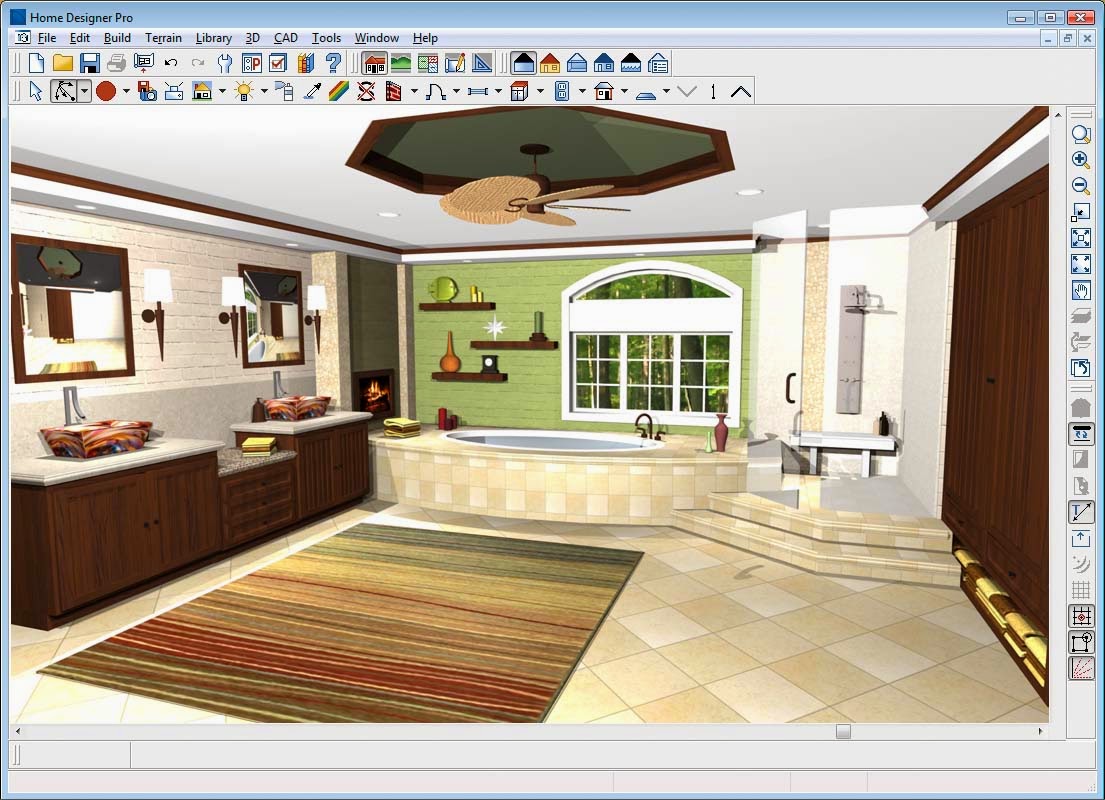Designing a smart home office with ergonomic and stylish furniture is more than just acquiring new equipment; it’s about crafting a workspace that fosters both productivity and well-being. This guide explores the crucial intersection of ergonomics, aesthetics, and smart technology, offering practical advice and design inspiration to create a truly exceptional home office environment. We’ll delve into selecting ergonomic furniture that supports healthy posture, choosing stylish pieces that reflect your personal taste, and integrating smart technology to enhance efficiency and comfort.
The ultimate goal? A workspace that’s not only functional and beautiful but also promotes a sense of calm and focus.
From choosing the perfect ergonomic chair and desk to incorporating smart lighting and voice assistants, we’ll cover every aspect of designing a smart home office that meets your individual needs and preferences. We’ll also explore how to create a visually appealing and organized space that promotes creativity and productivity, while considering factors such as lighting, color palettes, and the strategic placement of furniture and plants.
This comprehensive guide will equip you with the knowledge and tools to transform your home office into a sanctuary of productivity and style.
Ergonomic Considerations for a Smart Home Office

Source: hosmerchiropractic.com
Creating a smart home office shouldn’t just be about technology; it’s equally crucial to prioritize ergonomics for a healthy and productive workspace. A well-designed ergonomic setup minimizes strain and discomfort, leading to increased efficiency and well-being. This section will explore key ergonomic aspects to consider when designing your smart home office.
Ergonomic Chair Comparison
Choosing the right chair is paramount. Different chairs offer varying levels of support and adjustability. The table below compares four popular ergonomic chair options.
| Chair Model | Lumbar Support | Adjustability | Material |
|---|---|---|---|
| Herman Miller Aeron | Excellent, adjustable lumbar support | Height, depth, armrests, tilt | Mesh |
| Steelcase Leap | Excellent, adjustable lumbar support | Height, depth, armrests, tilt, backrest | Fabric and mesh options |
| Haworth Fern | Good, adjustable lumbar support | Height, depth, armrests, tilt | Mesh |
| Secretlab Titan Evo | Good, adjustable lumbar support | Height, armrests, tilt, 4D armrests | PU Leather or SoftWeave fabric |
Desk Height and Posture
Maintaining proper desk height and posture is vital for preventing musculoskeletal issues like back pain, neck pain, and carpal tunnel syndrome. The ideal desk height allows your elbows to be at a 90-degree angle when typing, with your feet flat on the floor. For individuals of varying heights, this translates to different desk heights. Visualize a person sitting comfortably at their desk; their thighs should be parallel to the floor, and their forearms should rest comfortably on the desk surface.
A taller person will require a higher desk than a shorter person. Failure to adjust desk height appropriately can lead to slouching, which strains the spine and neck.
Essential Ergonomic Accessories
Several accessories can significantly enhance your ergonomic setup.
Investing in these accessories is beneficial for long-term comfort and health.
- Wrist rests: Provide support for your wrists while typing, reducing strain on your hands and forearms.
- Monitor stands: Raise your monitor to eye level, improving posture and reducing neck strain. Ideally, the top of the monitor should be at or slightly below eye level.
- Keyboard trays: Allow for optimal keyboard positioning, promoting neutral wrist posture.
- Footrests: Provide support for your feet if your desk is too high, ensuring proper leg and back posture.
Standing Desk Setup and Configuration
Standing desks offer the benefit of alternating between sitting and standing, promoting better circulation and reducing sedentary behavior. These desks typically allow for height adjustments via manual cranks or electric motors. The height should be adjusted so that your elbows are at a 90-degree angle when standing, similar to the seated position. The health benefits include reduced back pain, improved energy levels, and increased calorie burning.
For example, a user could program their standing desk to remind them to stand for 30 minutes every hour, helping to maintain an active posture throughout the workday.
Stylish Furniture Selection for a Smart Home Office: Designing A Smart Home Office With Ergonomic And Stylish Furniture
Creating a stylish and functional smart home office requires careful consideration of furniture choices. The right pieces not only enhance the aesthetic appeal of your workspace but also contribute significantly to your comfort and productivity. A well-designed office seamlessly blends form and function, creating an environment that inspires creativity and efficiency.
Mood Board: Exploring Diverse Furniture Styles
The following describes three distinct furniture styles suitable for a smart home office, each offering a unique aesthetic and feel. Visualizing these styles through a mood board helps in identifying preferences and achieving the desired ambiance. Minimalist Style: This style prioritizes clean lines, simplicity, and functionality. The color palette typically features neutral tones like white, gray, and beige, accented with pops of a single bold color, perhaps a deep teal or a vibrant orange.
Materials are often natural and uncluttered, such as light-colored wood, glass, and metal with matte finishes. The overall aesthetic is one of understated elegance and calm. Imagine a sleek white desk paired with a minimalist chair in light gray fabric, and a few carefully chosen accessories in a complementary color. Modern Style: Modern style embraces sleek lines, geometric shapes, and a focus on innovative materials.
Color palettes range from monochrome schemes to bolder combinations of deep blues, greens, and grays. Materials like polished chrome, lacquered wood, and high-quality leather or synthetic leather are frequently used. The aesthetic is sophisticated and contemporary, exuding a sense of efficiency and high-tech functionality. Picture a glass-topped desk with a chrome frame, complemented by an ergonomic mesh chair and a statement lamp with clean, angular lines.
Traditional Style: Traditional style incorporates classic design elements, rich textures, and warm color palettes. Think deep browns, rich creams, and perhaps a touch of burgundy or navy. Materials often include dark wood, plush fabrics like velvet or wool, and possibly leather accents. The aesthetic is timeless and elegant, creating a sense of comfort and sophistication. Envision a large, solid wood desk with intricate detailing, paired with a comfortable leather executive chair and antique brass desk accessories.
Home Office Layout: Integrating Style and Ergonomics
Imagine a spacious home office bathed in natural light from a large window. A minimalist white desk sits against the wall, providing ample workspace. An ergonomic chair with lumbar support and adjustable height is positioned in front of the desk. A modern shelving unit made of light wood and glass is strategically placed in a corner, providing both storage and a display area for books and decorative objects.
A traditional-style leather armchair is situated near the window, offering a comfortable space for reading or relaxing. Soft, indirect lighting from a stylish floor lamp and recessed ceiling lights creates a warm and inviting atmosphere. The overall layout prioritizes functionality while maintaining a sophisticated and comfortable aesthetic.
Material Comparison: Aesthetics and Durability
The following table compares common home office furniture materials, considering both aesthetic appeal and durability.
| Material | Aesthetics | Durability | Maintenance |
|---|---|---|---|
| Wood | Classic, warm, versatile | High, but susceptible to scratches and water damage | Regular dusting, occasional polishing |
| Metal | Modern, sleek, industrial | High, resistant to scratches and water damage | Regular cleaning with mild detergent |
| Glass | Modern, clean, reflective | Moderate, prone to chipping and shattering | Careful handling, regular cleaning |
| Plastic | Versatile, affordable, lightweight | Low to moderate, prone to scratches and discoloration | Easy cleaning with soap and water |
Stylish and Functional Storage Solutions
Clever storage solutions are crucial for maintaining a tidy and organized smart home office. The following examples highlight stylish yet practical storage options that optimize space:
- Built-in shelving units: Maximize wall space and create a clean, integrated look. Consider using a mix of open and closed shelving to display and store items effectively.
- Under-desk drawers and cabinets: Keep frequently used items within easy reach while maintaining a clutter-free desktop.
- Multi-functional furniture: Choose pieces with built-in storage, such as ottomans with hidden compartments or desks with integrated drawers and shelves.
- Vertical storage solutions: Use tall, narrow shelving units or file cabinets to store documents and other items efficiently.
- Desk organizers: Utilize stylish desk organizers to keep pens, pencils, and other small items neatly arranged.
Integrating Smart Technology into the Home Office
Integrating smart technology into your home office can significantly enhance productivity, comfort, and security. By seamlessly connecting various devices and systems, you create a more efficient and enjoyable workspace tailored to your specific needs. This section explores the benefits of incorporating smart lighting, temperature control, audio systems, smart assistants, and security measures into your smart home office design.
Smart Lighting, Temperature Control, and Audio Systems
Smart lighting, temperature control, and audio systems offer a personalized and responsive work environment. Smart lighting systems, for instance, allow you to adjust brightness and color temperature throughout the day, mimicking natural light patterns to reduce eye strain and improve focus. Imagine starting your workday with a gradually brightening light simulating sunrise, and transitioning to a cooler, more focused light during peak working hours.
Smart thermostats, on the other hand, enable precise temperature regulation, optimizing comfort and energy efficiency. You could program the thermostat to maintain a comfortable temperature during your working hours and automatically adjust it when you leave the office. Similarly, integrated smart audio systems provide high-quality sound for music, podcasts, or calls, enhancing the overall atmosphere and minimizing distractions.
The benefits include improved concentration, reduced energy consumption, and a more pleasant and productive workspace.
Smart Home Assistant Integration
Smart home assistants like Alexa or Google Assistant can streamline various tasks within your home office. These assistants can be used for scheduling appointments, setting reminders, managing emails, making calls, and controlling other smart devices. For example, you can ask your assistant to add a meeting to your calendar, set a timer for a break, or dim the lights at the end of the day.
The seamless integration of these assistants enhances productivity by automating routine tasks and providing hands-free control over your smart home office environment. This allows you to focus on your work without interruption.
Smart Monitors and Peripherals
Smart monitors and peripherals offer advanced features to improve productivity and comfort. Smart monitors often incorporate features such as adjustable height and tilt, reducing neck and back strain. Some models even include built-in speakers and webcams, simplifying video conferencing. Similarly, ergonomic keyboards and mice help minimize repetitive strain injuries. The advantages of smart monitors and peripherals include enhanced ergonomics, improved functionality, and increased comfort during prolonged periods of use.
However, a disadvantage can be the higher initial cost compared to traditional options. It’s crucial to weigh the benefits against the investment when making purchasing decisions.
Setting Up a Smart Home Office Security System, Designing a smart home office with ergonomic and stylish furniture
Establishing a robust smart home office security system is crucial for protecting your valuable equipment and personal data. Here’s a step-by-step guide:
- Assess your needs: Identify potential vulnerabilities in your home office and determine the level of security required. Consider factors such as the value of your equipment, the location of your office, and your personal security concerns.
- Choose your smart security devices: Select smart locks, cameras, and motion sensors based on your needs and budget. Research different brands and models to find those that best suit your requirements.
- Install the hardware: Carefully follow the manufacturer’s instructions for installing the smart locks, cameras, and motion sensors. Ensure that the devices are properly positioned for optimal coverage and functionality.
- Configure the software: Download and install the necessary software applications for managing your smart security system. Configure the settings to your preferences, such as setting up notifications and alerts.
- Test the system: Test all components of your security system to ensure that they are functioning correctly. Run simulated scenarios to check the responsiveness of the system and the accuracy of alerts.
- Monitor and maintain: Regularly monitor your security system and perform routine maintenance to ensure optimal performance. Keep the software updated and replace any faulty components promptly.
Creating a Productive and Inspiring Workspace
Transforming your smart home office into a haven of productivity requires careful consideration of both functionality and atmosphere. A well-designed space fosters focus, creativity, and ultimately, a more enjoyable work experience. This section delves into practical strategies for achieving a truly inspiring and efficient workspace.
Essential Smart Home Office Software and Apps
Choosing the right software and apps is crucial for streamlining your workflow and maximizing productivity. The right tools can significantly reduce time spent on administrative tasks, allowing for more concentrated work on core projects. The following list highlights some examples of productivity-enhancing applications:
- Project Management Software (Asana, Trello, Monday.com): These platforms facilitate task organization, collaboration, and progress tracking, ensuring projects stay on schedule and within budget.
- Communication and Collaboration Tools (Slack, Microsoft Teams): Instant messaging and video conferencing capabilities streamline communication with colleagues and clients, improving responsiveness and teamwork.
- Note-Taking and Organization Apps (Evernote, OneNote, Notion): These tools help centralize ideas, research, and meeting notes, improving information retrieval and reducing the risk of lost information.
- Calendar and Scheduling Apps (Google Calendar, Outlook Calendar): Effective time management is key to productivity. These apps provide a centralized view of appointments, deadlines, and tasks, helping you prioritize your workload effectively.
- Focus and Pomodoro Timer Apps (Forest, Focus To-Do): These apps use techniques like the Pomodoro method to break down work into manageable intervals, promoting concentration and preventing burnout.
The Impact of Natural Light and Plants on Productivity
Natural light and plants are not merely aesthetic additions; they significantly impact mood, focus, and overall well-being. Studies have shown a direct correlation between exposure to natural light and improved cognitive function, reduced stress levels, and enhanced creativity.Natural light regulates our circadian rhythm, promoting alertness and reducing fatigue. The absence of natural light can lead to decreased serotonin production, potentially resulting in mood disturbances and reduced productivity.
Plants, on the other hand, act as natural air purifiers, improving air quality and reducing the presence of volatile organic compounds (VOCs) that can negatively affect concentration and health. Their visual appeal also contributes to a more calming and inspiring work environment. The presence of greenery has been shown to reduce stress hormones, leading to improved focus and overall well-being.
A well-lit office with strategically placed plants creates a more inviting and productive workspace.
Biophilic Design in the Smart Home Office
Biophilic design integrates natural elements into built environments to promote well-being and enhance connection with nature. Incorporating biophilic design principles in your smart home office can significantly boost creativity and productivity.This can involve using natural materials like wood and bamboo for furniture and flooring, incorporating natural textures through textiles, and maximizing natural light. Strategically placed plants not only improve air quality but also add visual interest and create a more calming atmosphere.
Consider using a natural color palette, incorporating elements like a living wall or a water feature, or even designing the office to incorporate views of nature outside. These elements can reduce stress and promote a sense of calm and rejuvenation, leading to improved focus and creativity.
Managing Cable Clutter and Maintaining Organization
A cluttered workspace can significantly hinder productivity and negatively impact focus. In a smart home office, the abundance of technology often leads to a tangle of cables. Effective cable management is therefore crucial for maintaining a clean and organized workspace.This can be achieved through the use of cable organizers, such as cable sleeves, ties, and boxes. Consider routing cables along walls or under furniture using cable raceways.
Wireless charging pads can minimize the number of visible charging cables. Investing in a well-designed desk with integrated cable management features can further simplify the process. Regular decluttering and organizing sessions are essential to prevent clutter from accumulating. Employing storage solutions like drawers, shelves, and filing cabinets can help keep documents and supplies organized. A clean and organized workspace promotes a sense of calm and control, leading to improved concentration and productivity.
Final Summary
Creating a smart, ergonomic, and stylish home office is an investment in your well-being and productivity. By carefully considering the interplay of ergonomic principles, aesthetic choices, and smart technology integration, you can design a space that reflects your personal style while optimizing your comfort and efficiency. Remember that a well-designed home office is more than just a workspace; it’s a sanctuary for creativity, focus, and success.
Embrace the opportunity to create a space that truly inspires you to achieve your goals.
FAQ Insights
What is the ideal desk height for my home office?
The ideal desk height allows your elbows to be at a 90-degree angle when typing, with your feet flat on the floor. Adjustable desks are highly recommended to accommodate varying needs and postures.
How can I manage cable clutter effectively?
Utilize cable management sleeves, zip ties, and under-desk cable trays to organize cords. Consider wireless peripherals to minimize visible wires.
What are some low-cost ways to improve the aesthetics of my home office?
Adding plants, a new desk lamp, or a visually appealing wall organizer can significantly improve the look and feel of your office without breaking the bank.
Are smart home devices essential for a productive home office?
No, smart home devices are not essential, but they can enhance productivity and convenience. Prioritize features that genuinely improve your workflow, such as smart lighting for better focus.
How do I choose the right ergonomic chair?
Look for adjustable features like lumbar support, seat height, and armrests. Consider the material (mesh is often breathable) and ensure it provides adequate support for your back and posture.
- High-performance glass A detailed look - February 15, 2026
- Coastal Modern House A Guide - February 13, 2026
- Floral Centerpieces A Complete Guide - February 11, 2026