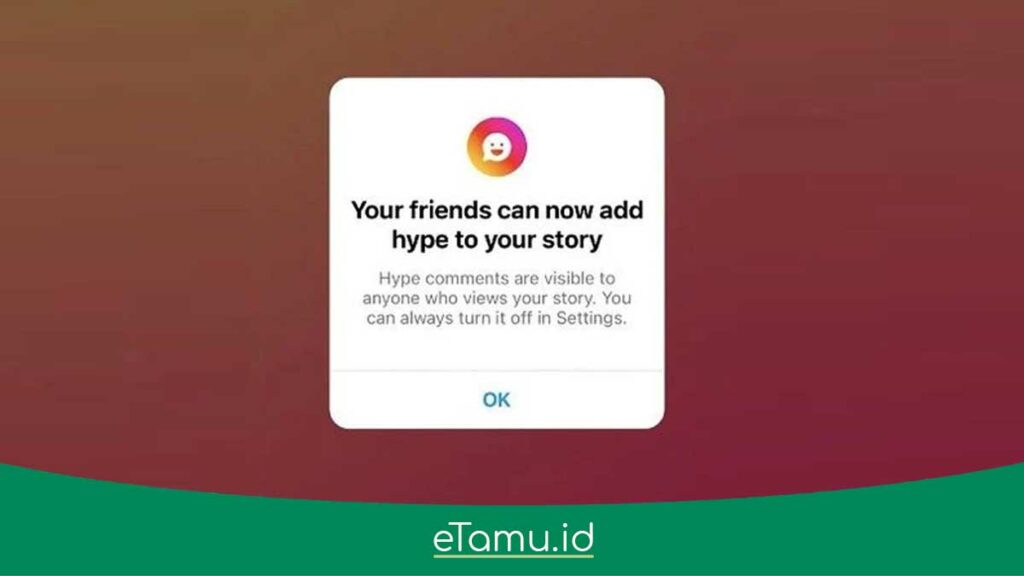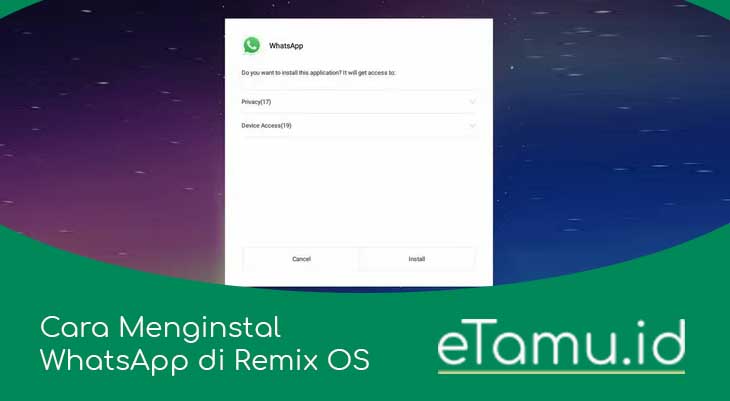In the age of digital transformation, improving your home’s exterior has never been easier. Home exterior apps provide innovative solutions for designing and enhancing your property’s curb appeal. These apps offer a range of features, from visualizing different exterior designs to providing practical advice on home improvement projects. In this article, we will explore the best home exterior apps, their benefits, and how you can purchase and utilize them effectively.
Information on Home Exterior Apps
Home exterior apps are designed to help homeowners, designers, and contractors visualize and execute exterior design projects. These apps typically include features such as:
- 3D visualization: See how different designs and materials will look on your home.
- Augmented reality: Overlay designs onto your home’s exterior in real-time.
- Project management: Plan and track your home improvement projects.
- Cost estimation: Get an idea of the expenses involved in your projects.
Top 15 Home Exterior Apps

1. Houzz
Houzz is a comprehensive home design app that offers a wide range of ideas and tools for both interior and exterior home improvement projects. It provides access to millions of high-resolution photos, allowing users to find inspiration for their home designs. The app also connects users with professionals such as architects, contractors, and designers, making it easier to bring their ideas to life. Additionally, Houzz features a shopping section where users can purchase products directly through the app.
Features:
- Access to millions of high-resolution photos
- Connect with professionals
- Shop for products
Advantages:
- User-friendly interface
- Large database of design ideas
- Professional connections
Disadvantages:
- Can be overwhelming with too many options
Price: Free with in-app purchases
Use Case: Ideal for homeowners seeking inspiration and professional connections.
2. iScape
iScape is an augmented reality app designed for landscaping and exterior design projects. It allows users to visualize landscaping ideas in real-time by overlaying designs onto their home’s exterior. The app features an extensive plant library and easy-to-use design tools, making it simple to create and modify designs. Users can also share their designs with family, friends, and professionals for feedback.
Features:
- AR visualization
- Extensive plant library
- Easy-to-use design tools
Advantages:
- Real-time design visualization
- Intuitive interface
- Shareable designs
Disadvantages:
- Limited to landscaping features
Price: Free with premium options
Use Case: Perfect for homeowners focusing on landscaping projects.
3. Planner 5D
Planner 5D is a versatile home design app that offers detailed 2D and 3D design capabilities for both interiors and exteriors. Users can create detailed floor plans and visualize their designs in 3D. The app features a large object catalog, including furniture, décor, and building materials, allowing users to customize their designs extensively. Planner 5D also offers easy sharing options for collaborating with others.
Features:
- 2D and 3D design tools
- Large object catalog
- Easy sharing options
Advantages:
- High-quality 3D visualizations
- Versatile design options
- Collaboration features
Disadvantages:
- Requires subscription for full features
Price: Free with subscription options
Use Case: Suitable for comprehensive home design projects.
4. Home Design 3D Outdoor & Garden
Home Design 3D Outdoor & Garden is tailored for designing outdoor spaces, including gardens, patios, and landscapes. The app allows users to create detailed 3D designs of their outdoor areas, complete with realistic renderings. It features a wide range of objects and plants to choose from, making it easy to visualize and plan outdoor projects.
Features:
- 3D outdoor design
- Object and plant libraries
- Realistic renderings
Advantages:
- Specialized for outdoor design
- Realistic visualizations
- Extensive object and plant selection
Disadvantages:
- Limited to outdoor spaces
Price: Free with in-app purchases
Use Case: Ideal for outdoor design enthusiasts.
5. Cedreo
Cedreo is a 3D home design software designed for professionals and DIY enthusiasts. It offers powerful tools for creating detailed home exteriors and interiors. Cedreo features project management tools that help users plan and track their home improvement projects. It also includes an extensive design library, allowing for a high degree of customization.
Features:
- 3D home design
- Project management tools
- Extensive design library
Advantages:
- Professional-grade tools
- Detailed project planning
- High customization
Disadvantages:
- Learning curve for new users
Price: Subscription-based
Use Case: Great for professional designers and serious DIYers.
6. Homestyler
Homestyler is an intuitive home design app that allows users to create 3D home designs and visualize them in augmented reality. The app features a large catalog of furniture and décor, making it easy to customize designs. Homestyler also includes a room planner tool, enabling users to create detailed floor plans and visualize their designs in 3D.
Features:
- 3D and AR design tools
- Furniture and décor catalog
- Room planner
Advantages:
- Easy-to-use interface
- Extensive design options
- AR visualization
Disadvantages:
- Some features require payment
Price: Free with in-app purchases
Use Case: Perfect for both novice and experienced designers.
7. MagicPlan
MagicPlan helps users create floor plans and 3D models of their home’s exterior and interior. The app uses the device’s camera to take accurate measurements and create detailed floor plans. Users can then visualize their designs in 3D and estimate project costs. MagicPlan also includes project management tools to help users plan and track their home improvement projects.
Features:
- Floor plan creation
- 3D models
- Project estimation
Advantages:
- Accurate measurements
- Detailed project planning
- Cost estimation
Disadvantages:
- Requires subscription for full features
Price: Free with subscription options
Use Case: Ideal for homeowners needing precise measurements and plans.
8. Roomle
Roomle provides 3D planning tools and AR capabilities for home design projects. Users can create detailed 3D floor plans and visualize their designs in augmented reality. The app features a large catalog of furniture and décor, making it easy to customize designs. Roomle also includes collaboration features, allowing users to share their designs with others.
Features:
- 3D planning
- AR visualization
- Furniture catalog
Advantages:
- Intuitive design interface
- Real-time AR visualization
- Collaboration features
Disadvantages:
- Limited free features
Price: Free with in-app purchases
Use Case: Great for visualizing furniture and décor placements.
9. Home Outside
Home Outside focuses on landscape design with an easy-to-use interface. The app allows users to create detailed 2D and 3D designs of their outdoor spaces. It features a wide range of plants, objects, and materials to choose from, making it easy to visualize and plan landscaping projects.
Features:
- Landscape design tools
- Plant and object library
- 2D and 3D views
Advantages:
- Specialized for landscaping
- User-friendly interface
- Extensive plant and object selection
Disadvantages:
- Limited to outdoor design
Price: Free with in-app purchases
Use Case: Perfect for homeowners focusing on garden and yard design.
10. My Garden
My Garden helps users design and plan their garden spaces with ease. The app features a comprehensive plant database, allowing users to choose the right plants for their garden. It also includes seasonal planning tools, helping users plan their garden activities throughout the year. My Garden is perfect for both novice and experienced gardeners.
Features:
- Garden design tools
- Plant database
- Seasonal planning
Advantages:
- Comprehensive plant information
- Easy-to-use design tools
- Seasonal planning
Disadvantages:
- Limited to gardening
Price: Free
Use Case: Ideal for gardening enthusiasts.
11. Live Home 3D
Live Home 3D offers powerful design tools for creating detailed home exteriors and interiors. Users can create detailed 2D and 3D designs and visualize them in augmented reality. The app features an extensive object library, allowing users to customize their designs. Live Home 3D also includes project management tools to help users plan and track their home improvement projects.
Features:
- 2D and 3D design tools
- AR visualization
- Extensive object library
Advantages:
- High-quality visualizations
- Versatile design options
- Project management tools
Disadvantages:
- Requires subscription for full features
Price: Free with subscription options
Use Case: Suitable for detailed home design projects.
12. LawnStarter
LawnStarter connects users with local lawn care professionals and provides tools for managing lawn care activities. The app allows users to schedule services, track progress, and make payments. LawnStarter also provides tips and advice for maintaining a healthy lawn.
Features:
- Lawn care management
- Professional services
- Scheduling and payment
Advantages:
- Connects with professionals
- Easy scheduling
- Payment tracking
Disadvantages:
- Limited to lawn care
Price: Service-based pricing
Use Case: Perfect for homeowners needing professional lawn care.
13. Pro Landscape Home
Pro Landscape Home offers powerful tools for designing landscapes and home exteriors. The app features 3D design tools, plant and material libraries, and project planning tools. Users can create detailed designs and visualize them in 3D. Pro Landscape Home is perfect for both professional landscapers and DIY enthusiasts.
Features:
- 3D design tools
- Plant and material libraries
- Project planning
Advantages:
- Professional-grade tools
- Detailed visualizations
- Project planning tools
Disadvantages:
- Learning curve for new users
Price: Free with in-app purchases
Use Case: Ideal for serious landscaping projects.
14. Garden Planner
Garden Planner helps users design and plan their gardens with ease. The app features an easy-to-use interface and a comprehensive plant library. Users can create detailed garden designs and visualize them in 2D. Garden Planner also includes seasonal planning tools, helping users plan their garden activities throughout the year.
Features:
- Garden design tools
- Plant library
- Seasonal planning
Advantages:
- Easy-to-use interface
- Comprehensive plant information
- Seasonal planning
Disadvantages:
- Limited to garden design
Price: Free with in-app purchases
Use Case: Perfect for gardening enthusiasts.
15. SketchUp
SketchUp is a professional-grade 3D modeling tool used for a variety of design projects, including home exteriors. It offers powerful tools for creating detailed 3D models and visualizing them in various ways. SketchUp features an extensive object library and collaboration tools, making it a popular choice among professionals.
Features:
- 3D modeling tools
- Extensive object library
- Collaboration features
Advantages:
- Professional-grade tools
- High customization
- Project sharing
Disadvantages:
- Requires subscription for full features
Price: Free with subscription options
Use Case: Suitable for detailed and complex design projects.
Comparison Table
| App Name | Use Case | Advantages | Disadvantages | Price | Features |
|---|---|---|---|---|---|
| Houzz | Inspiration, professional | User-friendly, large database | Overwhelming options | Free, in-app purchases | High-resolution photos, professional connections |
| iScape | Landscaping | Real-time visualization | Limited to landscaping | Free, premium options | AR visualization, plant library |
| Planner 5D | Comprehensive home design | High-quality 3D visualizations | Requires subscription | Free, subscription | 2D/3D design tools, object catalog |
| Home Design 3D Outdoor | Outdoor design | Realistic visualizations | Limited to outdoor spaces | Free, in-app purchases | 3D outdoor design, plant libraries |
| Cedreo | Professional design | Professional-grade tools | Learning curve | Subscription-based | 3D home design, project management |
| Homestyler | Home design | Easy-to-use interface | Some paid features | Free, in-app purchases | 3D/AR design tools, room planner |
| MagicPlan | Floor plans | Accurate measurements | Requires subscription | Free, subscription | Floor plan creation, project estimation |
| Roomle | Home design | Intuitive interface | Limited free features | Free, in-app purchases | 3D planning, AR visualization |
| Home Outside | Landscaping | User-friendly interface | Limited to outdoor design | Free, in-app purchases | Landscape design tools, 2D/3D views |
| My Garden | Garden planning | Comprehensive plant information | Limited to gardening | Free | Garden design tools, seasonal planning |
| Live Home 3D | Home design | High-quality visualizations | Requires subscription | Free, subscription | 2D/3D design tools, AR visualization |
| LawnStarter | Lawn care | Connects with professionals | Limited to lawn care | Service-based pricing | Lawn care management, scheduling |
| Pro Landscape Home | Landscaping | Professional-grade tools | Learning curve | Free, in-app purchases | 3D design tools, project planning |
| Garden Planner | Garden design | Easy-to-use interface | Limited to garden design | Free, in-app purchases | Garden design tools, plant libraries |
| SketchUp | 3D modeling | Professional-grade tools | Requires subscription | Free, subscription | 3D modeling tools, project sharing |
Benefits of Using Home Exterior Apps
Using home exterior apps can significantly enhance your design process:
- Better Visualization: These apps allow you to see potential outcomes before making any changes, helping you make informed decisions.
- Cost Efficiency: By visualizing your projects beforehand, you can avoid costly mistakes and budget more effectively.
- Enhanced Creativity: Experiment with different designs and ideas without any real-world limitations.
- Convenient Planning: Manage and track your projects from your smartphone or tablet, making the entire process more streamlined.
- Professional Assistance: Many apps connect you with professionals who can provide expert advice and services.
Transactional Details: Where and How to Buy
Purchasing and utilizing these apps is straightforward:
- Download from App Stores: Most of these apps are available on the Apple App Store and Google Play Store. Simply search for the app and download it.
- Visit Official Websites: You can also visit the official websites of these apps to learn more about their features and subscription options.
- Subscription Plans: Some apps offer premium features that require a subscription. Evaluate the benefits and choose a plan that fits your needs.
- In-App Purchases: Many apps offer additional features and tools as in-app purchases.
Here’s how you can buy some of these apps:
- Houzz: Download for free from the App Store or Google Play.
- iScape: Available on the App Store.
- Planner 5D: Download from the App Store or Google Play.
- Home Design 3D Outdoor & Garden: Available on the App Store and Google Play.
- Cedreo: Visit the official website for subscription options.
Use Case Details
Problem Solved:
These apps solve the common problem of visualizing home exterior improvements before actual implementation. They provide a platform for experimenting with different designs and materials, ensuring that homeowners make well-informed decisions.
Why Use These Apps:
- Accuracy: Get a precise idea of how your home will look with different designs.
- Convenience: Plan and manage projects from your device.
- Professional Input: Access to expert advice and services.
- Cost Savings: Avoid unnecessary expenses by visualizing projects beforehand.
FAQs
1. What are home exterior apps?
Home exterior apps are digital tools designed to help homeowners visualize and plan exterior design projects. They often include features such as 3D visualization, augmented reality, project management, and cost estimation.
2. How can I benefit from using home exterior apps?
Using these apps, you can better visualize your design ideas, plan projects more efficiently, save costs by avoiding mistakes, and even connect with professionals for expert advice and services.
3. Are these apps free to use?
Many of these apps offer free versions with basic features. However, premium features may require in-app purchases or subscriptions.
4. Where can I download home exterior apps?
Most home exterior apps are available on the Apple App Store and Google Play Store. You can also visit the official websites of the apps for more information.
5. How do I choose the right app for my needs?
Consider your specific requirements, such as the type of project (landscaping, full home design, etc.), the features you need, and your budget. Reviewing the detailed information and comparison tables in this article can help you make an informed decision.
Enhance your home’s curb appeal today by choosing the right home exterior app. Start planning, visualizing, and executing your dream projects with ease and precision.
- X8 Speeder APK Versi Lama & Terbaru Download Tanpa Root - February 23, 2026
- Cara Jualan di TikTok Shop untuk Pemula yang Paling Efektif! - February 23, 2026
- Instagram Akan Menghentikan Opsi “Panduan” Bulan Depan! - February 23, 2026