How to choose smart home devices for a cohesive interior? Transforming your house into a smart home shouldn’t mean sacrificing style. This guide explores how to seamlessly integrate technology into your existing décor, ensuring a harmonious blend of functionality and aesthetic appeal. We’ll cover everything from choosing devices that complement your interior design style to optimizing placement for both efficiency and visual harmony.
Prepare to create a smart home that’s as beautiful as it is intelligent.
Successfully integrating smart home technology requires careful planning and consideration. Understanding your personal style, desired functionality, and the limitations of your existing space are crucial first steps. By thoughtfully selecting devices and strategically placing them, you can create a sophisticated and functional living environment that reflects your unique taste. This guide provides a practical framework to help you achieve that perfect balance.
Defining Your Smart Home Vision
Creating a cohesive and functional smart home requires a clear vision from the outset. Before purchasing any devices, it’s crucial to understand your aesthetic preferences, lifestyle needs, and the specific functionalities you desire. This planning phase will prevent costly mistakes and ensure your smart home enhances, rather than detracts from, your living space.Before diving into specific devices, consider the overall atmosphere you wish to cultivate.
Do you envision a minimalist, sleek aesthetic, or a warmer, more traditional style? Your choice will heavily influence the style and color of your smart home devices. A modern home might benefit from minimalist smart speakers and sleek smart lighting, while a traditional home might integrate better with devices that blend seamlessly with existing décor.
Desired Home Aesthetic and Lifestyle Integration
Your home’s aesthetic should guide your smart device choices. For example, a minimalist home might benefit from sleek, unobtrusive smart devices that blend seamlessly into the background. Conversely, a more traditional home might incorporate smart devices with a more classic design to maintain visual harmony. Consider the existing color palette, furniture styles, and overall ambiance of your home when selecting devices.
Think about how frequently you use certain technologies; if you rarely watch television, a large, sophisticated smart TV might be overkill. Similarly, if you’re a light sleeper, smart lighting with a gradual wake-up feature might be a higher priority than a smart thermostat.
Essential Smart Home Functions
Defining your essential smart home functions is paramount. This list should reflect your lifestyle and priorities. For example, some might prioritize security features like smart locks and security cameras, while others might focus on energy efficiency with smart thermostats and lighting. Consider the following example of essential functions:
- Security: Smart locks, security cameras, motion detectors.
- Lighting: Smart bulbs, smart switches, automated lighting scenes.
- Climate Control: Smart thermostat, smart vents.
- Entertainment: Smart TV, smart speakers, streaming services integration.
- Convenience: Smart assistants, smart appliances (refrigerator, washing machine).
Smart Home Device Placement and Floor Plan
Strategic device placement is crucial for both functionality and aesthetics. A simple floor plan sketch, even a hand-drawn one, can be incredibly helpful. Consider the following example:Imagine a living room with a sofa facing a wall. A smart TV could be mounted on that wall, with a soundbar positioned beneath it. Smart speakers could be placed on side tables, while smart lighting controls could be integrated into existing light switches or wall plates.
In the kitchen, smart appliances could be strategically placed for easy access, while smart lighting could be programmed to adjust brightness depending on the time of day. A smart thermostat could be placed in a central location, ideally away from direct sunlight or drafts. This approach allows for efficient use and harmonious integration into the home’s existing design.
The key is to think about traffic flow and how devices will be used within each room, ensuring convenient access and minimizing visual clutter.
Choosing a Consistent Style
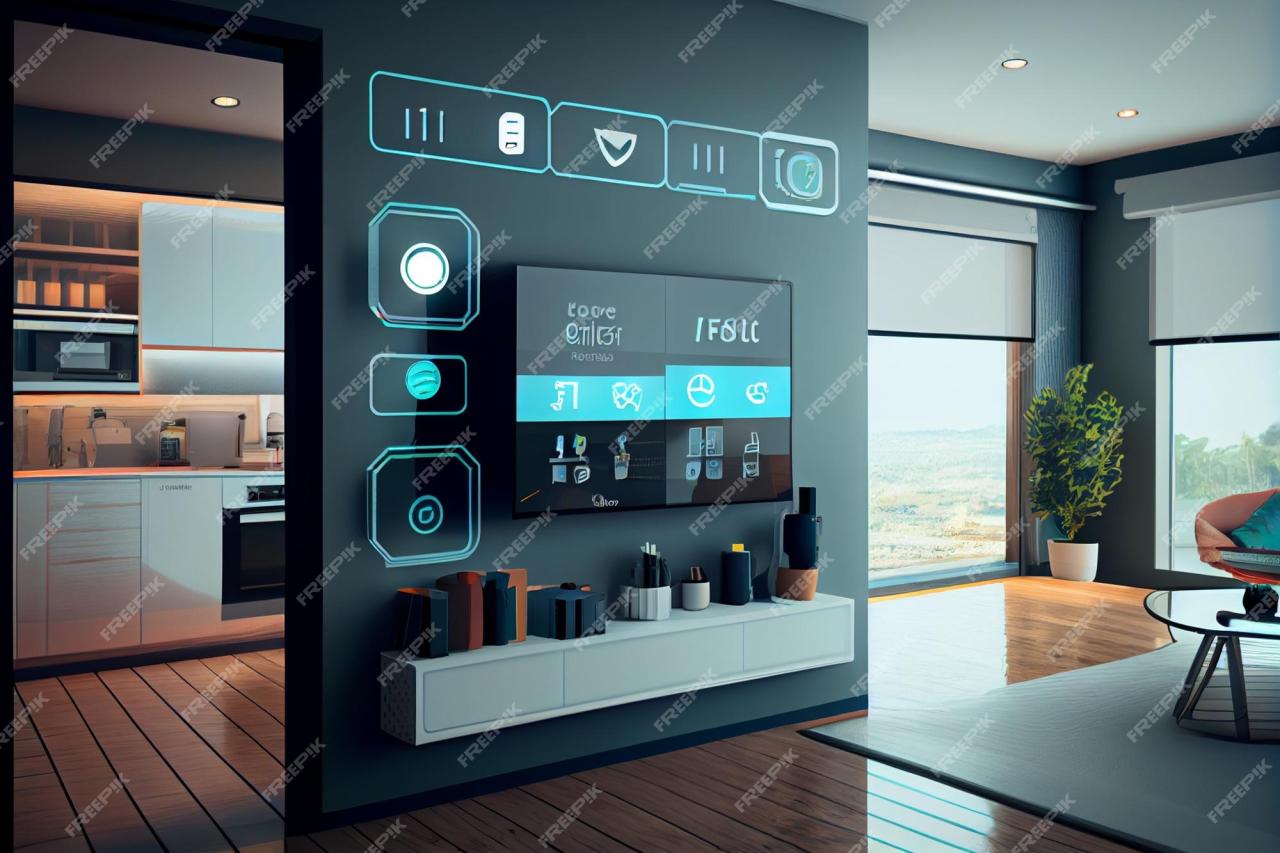
Source: freepik.com
Creating a cohesive smart home environment extends beyond functionality; it’s about integrating technology seamlessly into your existing interior design. A carefully curated selection of smart home devices can enhance your home’s aesthetic, rather than detract from it. Consider the style of your home and choose devices that complement, not clash.The visual appeal of your smart home devices significantly impacts the overall harmony of your interior.
Different brands offer varying design aesthetics, and understanding these differences is crucial for achieving a cohesive look. The size and shape of devices also play a considerable role in how well they integrate into your space.
Smart Home Device Brand Aesthetics
Several leading smart home brands cater to different design preferences. For instance, brands like Apple prioritize minimalist aesthetics with sleek, white devices, often characterized by clean lines and subtle branding. In contrast, brands such as Google Nest frequently utilize softer, rounded forms and a wider range of color options, lending themselves well to more eclectic styles. Companies like Samsung offer a more diverse range, encompassing both minimalist and more traditional designs depending on the specific product line.
Understanding these brand-specific aesthetics helps in selecting devices that align with your interior style.
Impact of Device Size and Shape
The physical dimensions of smart home devices significantly influence their visual integration within a space. Large, bulky devices can appear obtrusive in smaller rooms or minimalist settings, while smaller, compact devices might get lost in larger, more traditional interiors. Consider the scale of your furniture and décor when selecting device sizes. Similarly, the shape of a device matters; a cylindrical smart speaker might look perfectly at home on a round side table, whereas a rectangular smart display might be better suited to a shelf.
Careful consideration of size and shape ensures devices complement, rather than compete with, your existing furniture and décor.
Smart Home Devices and Interior Design Styles
Smart home devices can be carefully chosen to enhance various interior design styles. Minimalist interiors benefit from sleek, unobtrusive devices in neutral colors, while modern styles can accommodate bolder colors and more geometric shapes. Traditional interiors might prefer devices with more classic designs and materials. For example, a minimalist home might incorporate sleek, white smart speakers and displays, while a modern home could use devices with metallic accents and geometric designs.
A traditional home might utilize devices with wooden finishes or more ornate detailing, although such options are less prevalent in the smart home market.
Color Palettes and Materials for Smart Home Devices
The following table illustrates how color palettes and materials can complement popular smart home device designs:
| Design Style | Device Color Palette | Device Material | Example Device Brand |
|---|---|---|---|
| Minimalist | White, black, grey | Plastic, brushed aluminum | Apple |
| Modern | Black, metallic silver, charcoal | Glass, metal | Samsung |
| Traditional | Warm wood tones, muted greens, creams | Wood, fabric | (Limited options; potentially custom-designed or vintage-styled devices) |
| Eclectic | Variety of colors and finishes | Mix of materials | Google Nest (some models) |
Centralized Control and Integration
A unified smart home system offers significant advantages over managing individual devices from disparate brands. Seamless control, enhanced functionality, and improved user experience are key benefits derived from a centralized approach. This section explores the advantages of a unified ecosystem, compares popular smart home hubs, and provides a practical guide to setting up and integrating your smart home devices.The benefits of a single, unified smart home ecosystem are numerous.
Imagine controlling your lighting, thermostat, security system, and entertainment all from one central app, instead of juggling multiple apps and interfaces. This simplifies daily routines and enhances convenience. Furthermore, a unified system often allows for automation and sophisticated interactions between devices that are impossible with disparate systems. For example, your lights might automatically dim when the sunset approaches, or your thermostat might adjust based on your presence detected by a smart security system.
This level of integration leads to a more efficient and personalized smart home experience.
Smart Home Hub Comparison and Compatibility
Different smart home hubs offer varying levels of compatibility with different devices and protocols. Popular hubs include Amazon’s Alexa, Google Home, Apple HomeKit, and Samsung SmartThings. Each hub boasts its own strengths and weaknesses in terms of supported device brands, features, and user interface. For instance, Amazon Alexa excels in voice control and its vast library of compatible skills, while Apple HomeKit emphasizes security and privacy.
Samsung SmartThings often boasts a wider range of device compatibility, spanning various protocols like Zigbee and Z-Wave. Choosing the right hub depends on your existing devices and your preferred features. Consider researching the compatibility of your desired devices with each hub before making a decision. A compatibility chart showing which hub works with which devices would be extremely helpful during the selection process.
Setting Up a Cohesive Smart Home System
Establishing a cohesive smart home system involves a structured approach. First, select a central hub based on your device compatibility needs and personal preferences. Next, download the associated app and create an account. Then, begin adding your smart home devices one by one, following the manufacturer’s instructions for each device. The process typically involves connecting the device to your home Wi-Fi network and then pairing it with your chosen hub through the app.
This may involve scanning QR codes, entering device codes, or using Bluetooth. Throughout the process, carefully review and customize settings such as device names, schedules, and automation rules.
Integrating New Devices into an Existing System
Adding new devices to an existing smart home system is generally straightforward. Begin by identifying the device’s compatibility with your chosen hub. Check the hub’s app or the device’s documentation to confirm compatibility. Once compatibility is confirmed, the process mirrors adding an initial device. You’ll typically connect the new device to your home Wi-Fi and then pair it with your hub through the app.
The app will guide you through the necessary steps, often including inputting a device code or scanning a QR code. Remember to configure any relevant settings, such as naming the device and setting up automations or schedules as desired. Properly integrating new devices ensures that your smart home system remains cohesive and functions seamlessly.
Smart Device Functionality and Placement
Integrating smart home devices seamlessly into your interior design requires careful consideration of both their functionality and their placement. A well-placed smart device enhances both the aesthetic appeal and the usability of your home, while a poorly placed one can become an eyesore or a source of frustration. This section will explore how to strategically position various smart home devices for optimal performance and visual harmony.
Smart Lighting Solutions for Enhanced Ambiance
Smart lighting offers unparalleled control over your home’s atmosphere. Beyond simple on/off switches, you can adjust color temperature, brightness, and even create pre-programmed scenes to suit different moods and activities. For instance, Philips Hue bulbs offer a wide spectrum of color temperatures, ranging from warm white (around 2700K) for a cozy evening to cool daylight (around 6500K) for focused work.
Brightness levels are also fully adjustable, allowing you to create the perfect illumination for any occasion. Pre-set scenes, such as “Relax,” “Energize,” or “Read,” can be programmed to automatically adjust the lights to specific color temperatures and brightness levels with a single tap. Imagine setting a “Movie Night” scene that dims the lights to a warm, low intensity, enhancing the cinematic experience.
Similarly, a “Sunrise” scene could gradually increase brightness and shift color temperature from warm to cool, mimicking a natural sunrise and gently waking you up.
Smart Speakers and Displays: Functionality and Design Integration
Smart speakers and displays, such as Amazon Echo or Google Nest devices, can be integrated seamlessly into your home design while providing convenient voice control and information access. Their sleek, minimalist designs often blend easily with various décor styles. Consider placing a smart speaker on a bookshelf, side table, or kitchen counter, ensuring it’s within easy earshot but not obstructing valuable space.
Smart displays can serve as stylish digital photo frames when not in use, displaying curated images or artwork that complement your interior design. Strategically placing these devices in central locations, such as the living room or kitchen, maximizes their functionality and accessibility while minimizing visual clutter.
Strategic Placement of Smart Thermostats and Security Systems
Smart thermostats, like Nest Learning Thermostats, should be placed on an interior wall, away from direct sunlight, drafts, and heating/cooling vents. This ensures accurate temperature readings and prevents inaccurate adjustments. While functionality is paramount, aesthetic integration is also crucial. Choose a thermostat that complements your home’s style, opting for a sleek, modern design if your décor is contemporary or a more traditional model if your style is classic.
Similarly, security systems, such as smart doorbells or security cameras, should be strategically placed for optimal coverage while maintaining a visually unobtrusive presence. A discreetly placed smart doorbell, for example, can enhance security without detracting from your home’s curb appeal. Cameras can be integrated into existing architectural features, such as soffits or eaves, for a more seamless look.
Concealing or Integrating Smart Home Devices, How to choose smart home devices for a cohesive interior
Many smart home devices can be subtly integrated into existing furniture or architecture. Smart lighting, for instance, can be incorporated into recessed ceiling lights or behind furniture, providing ambient lighting without visible devices. Smart plugs can be used to control lamps or other appliances without replacing existing fixtures. Consider using custom cabinetry to house smart home hubs or other devices, maintaining a clean and uncluttered look.
This approach allows you to harness the power of smart technology while maintaining the integrity of your home’s design. For example, a custom-built media console could discreetly house a smart home hub and other devices, while simultaneously providing storage and display space.
Addressing Potential Challenges
Embarking on a smart home journey inevitably involves navigating potential hurdles. Understanding these challenges beforehand allows for proactive planning and smoother integration of your chosen devices, ultimately enhancing your overall smart home experience. This section will address common issues and offer practical solutions.Addressing potential issues with smart home device integration is crucial for a seamless and enjoyable experience.
Many challenges stem from connectivity and compatibility problems, while others relate to managing the visual impact of numerous devices and cables. Careful planning and proactive troubleshooting can mitigate these issues.
Wi-Fi Connectivity and Compatibility Problems
Reliable Wi-Fi is the backbone of any smart home. Weak signals, network congestion, and incompatible devices can significantly hinder functionality. For example, older devices might not support the latest Wi-Fi standards, leading to slow speeds or dropped connections. Similarly, a router positioned poorly in the house can result in dead zones, impacting devices in those areas. Addressing these requires strategic router placement, possibly employing mesh Wi-Fi systems for broader coverage, and ensuring all devices support your network’s capabilities.
Regular network scans and updates to your router’s firmware can also significantly improve stability and compatibility.
Troubleshooting and Resolving Smart Home Integration Challenges
Troubleshooting smart home issues often involves a systematic approach. Start by checking the basics: is the device powered on? Is it connected to Wi-Fi? Are there any firmware updates available? If problems persist, consult the device’s manual or the manufacturer’s support website.
Many smart home platforms offer troubleshooting tools and diagnostic features within their apps. Consider resetting devices to factory settings as a last resort, but remember to back up any important data first. For complex integration problems involving multiple devices, carefully reviewing the compatibility charts provided by the manufacturers is essential. It’s often helpful to isolate problems by temporarily disconnecting devices to pinpoint the source of the issue.
Managing Visual Clutter of Smart Home Devices and Cables
The proliferation of smart devices can lead to visual clutter. A disorganized arrangement of cables and devices detracts from the aesthetic appeal of your home. Several strategies can mitigate this. Cable management solutions, such as cable ties, cord concealers, and wall-mounted power strips, can significantly improve the appearance of your space. Consider placing smart devices in discreet locations, such as behind furniture or within dedicated media centers.
Integrating devices that are visually appealing and blend seamlessly with your décor is also key. For instance, choosing a smart speaker with a design that complements your existing furniture can make a significant difference.
Balancing Smart Home Technology and Traditional Home Comfort
The goal is to seamlessly integrate smart technology without sacrificing the warmth and comfort of a traditional home. Over-reliance on technology can feel impersonal and overwhelming. Maintaining a balance involves thoughtful selection and integration. Prioritize smart devices that enhance convenience without disrupting the flow of your daily life. For example, smart lighting that adjusts to your preferences is beneficial, but avoid over-automation that feels intrusive.
Incorporating traditional elements, such as natural materials and comfortable furnishings, can counteract the potentially sterile feel of excessive technology. Ultimately, smart home technology should enhance, not replace, the core elements of a comfortable and inviting home.
Final Review: How To Choose Smart Home Devices For A Cohesive Interior
Creating a cohesive smart home interior is a journey, not a destination. By carefully considering your design aesthetic, prioritizing device integration, and proactively addressing potential challenges, you can build a smart home that is both technologically advanced and aesthetically pleasing. Remember, the goal is a seamless blend of technology and design, enhancing your lifestyle without compromising your home’s charm.
Embrace the process, and enjoy the rewards of a beautifully integrated smart home.
FAQ Insights
What if my smart home devices are from different brands?
While a unified ecosystem is ideal, many smart home devices work across platforms. Using a smart home hub can help bridge compatibility gaps between brands, but be sure to check device specifications for compatibility before purchasing.
How can I hide unsightly wires?
Utilize cable management solutions like cord concealers, raceways, or even strategically placed furniture to minimize the visual clutter of wires. Consider wireless charging solutions where possible.
What about security concerns with smart home devices?
Prioritize devices from reputable brands with strong security features. Use strong, unique passwords, enable two-factor authentication where available, and regularly update device firmware to patch security vulnerabilities.
Are smart home devices energy efficient?
Many smart home devices offer energy-saving features like automated lighting schedules and smart thermostats that learn your preferences and adjust accordingly, potentially reducing your energy consumption.
How much does setting up a smart home cost?
The cost varies greatly depending on the number and type of devices you choose. Start with a few essential devices and gradually expand your system as your budget allows. Prioritize features that offer the most value to your lifestyle.
- HD Streamz Mod Apk Terbaru 2024 Nonton TV Gratis Tanpa Iklan - December 29, 2025
- Pixel Gun 3D Mod Apk Unlimited Money dan Gems, Terbaru 2024 - December 29, 2025
- Hide Online Mod Apk Downlod Versi Terbaru 2024 Unlimited Money - December 29, 2025








