Best practices for designing a user-friendly booking app interface are crucial for success. A well-designed app not only streamlines the booking process but also enhances user satisfaction and loyalty. This exploration delves into key aspects, from intuitive navigation and robust search functionalities to a seamless payment experience and accessible design principles. We’ll examine how thoughtful design choices can transform a potentially frustrating task into a positive and efficient one, ultimately driving user engagement and business growth.
The aim is to provide a comprehensive guide for developers and designers seeking to create a truly exceptional booking application.
This guide covers the entire user journey, from initial search and filtering to post-booking support. We’ll analyze different navigation patterns, explore effective form design, and discuss the importance of visual consistency and accessibility. Furthermore, we will address the critical role of security and data protection within the payment process, ensuring a safe and trustworthy experience for users. By understanding and implementing these best practices, developers can create booking apps that are not only functional but also enjoyable and engaging to use.
Navigation and Information Architecture
Designing a user-friendly booking app hinges significantly on a well-structured navigation system and intuitive information architecture. A clear and logical flow allows users to easily find what they need, complete their booking, and ultimately have a positive experience. Poor navigation, conversely, can lead to frustration and abandonment.Effective navigation and information architecture are crucial for user experience in booking apps.
They dictate how easily users can find and access information, ultimately influencing booking completion rates and user satisfaction. A well-designed structure anticipates user needs and guides them seamlessly through the process.
Sitemap Example
A well-defined sitemap is essential for outlining the app’s structure. This acts as a blueprint, guiding both the developers and users. Consider a sitemap with the following key sections: Home, Search (with filters for dates, location, type of accommodation), Results (displaying available options), Details (showing specific accommodation information), Booking (with steps for personal information, payment, and confirmation), Account (for managing bookings and user profile), and Help/FAQ.
This structure provides a logical flow for users, allowing them to easily navigate between different stages of the booking process.
Information Architecture Approaches
Different approaches to information architecture can be employed, each with its own strengths and weaknesses. A hierarchical approach, organizing information in a tree-like structure, is common and effective for larger apps. This allows for easy categorization and sub-categorization of accommodations based on location, type, amenities, and price range. A faceted classification system, allowing users to filter results based on multiple criteria simultaneously, is particularly useful for complex searches.
A flat architecture, with all content readily accessible, is simpler but may become unwieldy with a large amount of information. The choice of architecture should depend on the app’s scale and complexity. For instance, a smaller, niche booking app might benefit from a flat architecture, while a larger, more general app would likely require a hierarchical or faceted approach.
Clear Labeling and Consistent Terminology
Clear and consistent labeling is paramount. Using unambiguous language ensures users understand the purpose of each button, menu item, and section. Consistent terminology prevents confusion and improves the overall user experience. For example, consistently using “Book Now” instead of “Reserve,” “Confirm,” or “Get it Now” maintains a consistent user experience. Inconsistencies can lead to user errors and a less intuitive interface.
Terms should be aligned with industry standards and user expectations, minimizing the learning curve for new users.
Navigation Patterns Comparison
| Navigation Pattern | Pros | Cons | Example App |
|---|---|---|---|
| Tab Bar | Easy access to main sections; intuitive for frequent users; good for apps with a limited number of core functions. | Limited space for menu items; not suitable for apps with many features. | Many popular ride-sharing apps |
| Hamburger Menu | Space-saving; suitable for apps with many features; allows for organization of numerous menu items. | Hidden navigation; requires extra taps; less discoverable for new users. | Many e-commerce and social media apps |
| Bottom Navigation Bar | Similar to Tab Bar but allows for more customization and flexibility; suitable for apps with a moderate number of core functions. | Can become cluttered if too many items are included; not suitable for apps with many features. | Some popular social media apps |
| Search-based Navigation | Allows for quick access to specific content; useful for apps with a large amount of data. | Requires users to know what they’re looking for; may not be suitable for users who are unsure about their needs. | Airbnb, Booking.com |
Search and Filtering
A robust and intuitive search and filtering system is crucial for a user-friendly booking app. Users need to quickly and easily find the bookings that meet their specific needs, whether it’s a hotel room in a particular city, a flight on a certain date, or a rental car with specific features. Effective search and filtering directly impacts user satisfaction and conversion rates.Effective search and filtering involves several key considerations, including the design of the search interface itself, the range of filtering options offered, the presentation of search results, and the handling of errors or unexpected scenarios.
A well-designed system anticipates user needs and provides a seamless and efficient search experience.
Search Interface Design
The search bar should be prominently displayed and easily accessible. It should be large enough to accommodate user input and provide clear visual cues for inputting search terms. Consider using auto-suggest or predictive search to help users refine their queries as they type. For example, if a user starts typing “New York,” the system could immediately suggest “New York City,” “New York State,” or specific neighborhoods within New York City.
Clear visual indicators, such as a calendar icon for date selection and a magnifying glass icon to initiate the search, should be included.
Filtering Options
Offering a comprehensive range of filtering options is vital. Basic filters might include date, location, price range, and number of guests. Advanced filtering options could include specific amenities (e.g., Wi-Fi, pet-friendly, swimming pool for hotels; baggage allowance, airline preference for flights; car type, GPS navigation for car rentals), ratings, customer reviews, cancellation policies, and even specific booking policies like those regarding children or accessibility needs.
Designing a user-friendly booking app hinges on intuitive navigation and clear information architecture. Consider how users might interact with the app, perhaps even mirroring the seamless experience of controlling a smart home system, like those detailed in this article on smart home automation for improved interior comfort and convenience. Ultimately, a successful booking app prioritizes simplicity and ease of use, just as a well-designed smart home prioritizes user experience.
These options should be logically grouped and easily navigable, perhaps using a combination of drop-down menus, checkboxes, and sliders.
Displaying Search Results
Search results should be displayed in a clear, concise, and visually appealing manner. Visual hierarchy is key—using size, color, and spacing to highlight the most important information, such as price, availability, and key features. Results should be sortable by various criteria, such as price (low to high, high to low), rating, date, and distance. High-quality images or videos can significantly enhance the visual appeal and informativeness of the search results.
Each result should include a brief description and key details to enable users to quickly assess its relevance.
Error Handling and Feedback
The system should provide clear and informative feedback to users in case of errors or unexpected situations. For instance, if no results are found, a message should suggest alternative search terms or filtering options. If a specific filter combination yields no results, the system should explain why and perhaps suggest adjusting the filters. Similarly, if the system is experiencing technical difficulties, a clear error message should be displayed, along with instructions on how to proceed.
Common User Search Patterns and Interface Solutions
Understanding common user search patterns is crucial for designing an effective interface. For example:
- Last-minute bookings: The interface should prominently feature a “last-minute deals” section or filter.
- Specific date/time searches: A clear and intuitive calendar and time picker are essential.
- Location-based searches: Integration with GPS and map functionalities should be provided, allowing users to search for bookings near their current location or a specific address.
- Price-sensitive searches: A clear price slider and filtering options should be easily accessible.
- Amenity-focused searches: Users should be able to easily filter results based on specific amenities or features.
By anticipating these common patterns and designing the interface accordingly, the booking app can provide a significantly improved user experience.
Booking Process and Forms
A seamless booking process is crucial for a positive user experience. Minimizing steps and simplifying form completion are key to reducing friction and encouraging conversions. Clear, concise forms and effective error handling contribute significantly to a user-friendly booking app.The design of the booking process and forms should prioritize user ease and efficiency. This involves careful consideration of input fields, validation techniques, and error messaging.
A well-designed booking flow guides users intuitively through the process, resulting in higher completion rates and improved user satisfaction.
Streamlined Booking Process
A streamlined booking process should aim for the fewest necessary steps. Ideally, users should be able to complete a booking in three to five steps, depending on the complexity of the service or product being booked. Each step should have a clear purpose and provide immediate feedback to the user. For example, a flight booking app might have steps for selecting flights, adding passengers, selecting seats, and reviewing/confirming the booking.
Overly long processes lead to user abandonment. Consider using progress indicators to visually represent the user’s progress through the booking flow.
Designing a user-friendly booking app hinges on intuitive navigation and clear visual hierarchy. Consider how streamlined processes enhance user experience, much like the seamless integration offered by smart home technology integration for stylish interior design , which prioritizes ease of use and aesthetic appeal. Ultimately, a successful booking app, like a well-designed smart home, prioritizes simplicity and efficiency for the user.
Clear and Concise Form Design
Forms should be designed with clarity and conciseness in mind. Avoid unnecessary fields, and group related fields logically. Use clear and descriptive labels for each field. For example, instead of “DOB,” use “Date of Birth.” Employ input masks or date pickers for date fields, and auto-suggest features for common fields like addresses or email addresses. Avoid using jargon or technical terms.
Consider using visual cues, such as placeholders, to guide users on what type of information to enter in each field. The use of consistent formatting and layout throughout the forms is also vital for ease of use.
Handling User Input
Effective handling of user input is critical for a smooth booking experience. Real-time validation should be implemented to check for data errors as the user types. For example, a field for email addresses should immediately check for a valid email format. Clear and concise error messages should be displayed if invalid data is entered, guiding the user on how to correct the error.
Error messages should be specific and actionable, avoiding generic messages like “Invalid input.” For instance, instead of “Invalid date,” the message could be “Please enter a valid date in MM/DD/YYYY format.” The use of visual cues, such as highlighting the incorrect field or providing a tooltip, can further enhance the error feedback.
Ideal Booking Flow Visual Representation
Imagine a four-step booking flow for a hotel room. Step 1: Search & Selection: This screen displays a search bar for location, dates, and number of guests. Results are shown as a list of hotels with photos, prices, and brief descriptions. Users can filter and sort the results. Step 2: Room Selection: This screen shows available room types for the selected hotel with details like price, amenities, and photos.
Users can select their preferred room and number of guests. Step 3: Guest Information: This screen requires basic guest information such as name, email address, and phone number. A clear indication of mandatory fields is present. Step 4: Review & Confirmation: This screen displays a summary of the booking, including room details, guest information, total price, and payment options. Users can review the information and proceed to confirm the booking.
A confirmation number is generated upon successful booking, and a confirmation email is sent to the user.
Visual Design and User Experience
A booking app’s visual design is paramount; it directly impacts user engagement and conversion rates. A well-designed interface fosters trust, guides users intuitively, and ultimately leads to a more satisfying booking experience. Ignoring visual best practices can result in a confusing and frustrating app, driving users away.Visual consistency and branding are crucial for creating a cohesive and memorable user experience.
Consistent use of colors, fonts, imagery, and overall layout reinforces brand identity and creates a sense of familiarity and trust. Inconsistency, on the other hand, can create confusion and undermine the credibility of the app.
Color Palette, Typography, and Imagery
Effective use of color, typography, and imagery significantly contributes to a positive user experience. A well-chosen color palette can evoke specific emotions and guide users’ attention. For example, calming blues and greens might be suitable for travel apps, while brighter, more energetic colors could be appropriate for event ticketing platforms. Clear and legible typography is essential for readability; choose fonts that are easy to read on various screen sizes and devices.
High-quality, relevant imagery, such as stunning destination photos for a travel app or captivating event images for a ticketing app, can significantly enhance the visual appeal and engage users. Airbnb, for instance, effectively utilizes high-quality photography to showcase properties, making the app visually appealing and inspiring.
Whitespace and Visual Hierarchy
Whitespace, or the empty space around elements, is crucial for improving readability and usability. It helps to separate different sections of the app, preventing visual clutter and improving the overall clarity. Visual hierarchy, achieved through the strategic use of size, color, and contrast, guides users’ eyes to the most important information first. For example, prominent call-to-action buttons should stand out visually, while less important information can be presented in a smaller font size or less saturated color.
Consider the design of popular e-commerce apps like Amazon; they effectively use whitespace and visual hierarchy to guide users through the purchasing process.
UI Element Design
Designing accessible and usable UI elements is crucial for a positive user experience. All elements should be visually distinct and easy to interact with, regardless of the user’s abilities or device.
- Buttons: Buttons should be clearly labeled with concise, action-oriented text. They should have sufficient size and contrast to be easily identifiable and clickable, even for users with impaired vision. Consider using a clear visual indicator, such as a subtle hover effect, to provide feedback when a button is interacted with.
- Input Fields: Input fields should be clearly labeled, and sufficient space should be provided for text entry. Error messages should be clear and informative, guiding the user on how to correct input errors. Visual cues, such as placeholders, should be used to guide users on the expected input format.
- Icons: Icons should be simple, easily recognizable, and consistent in style throughout the app. They should complement text labels, not replace them, and provide additional visual cues to improve usability. Ensure icons adhere to accessibility guidelines by providing sufficient contrast and size.
Accessibility and Inclusivity
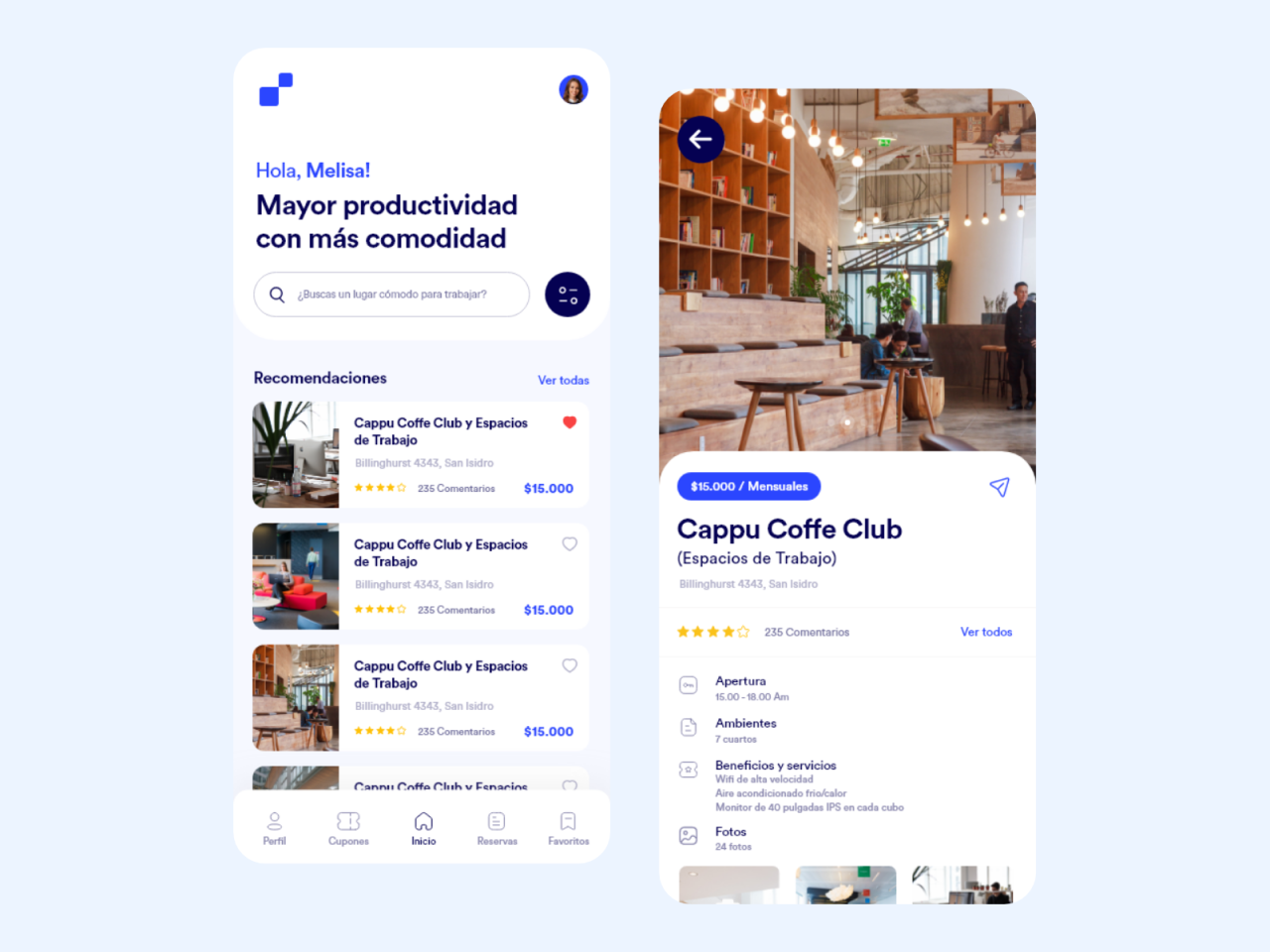
Source: dribbble.com
Creating a truly user-friendly booking app necessitates prioritizing accessibility and inclusivity. A well-designed app should cater to the diverse needs and abilities of all potential users, ensuring a seamless and equitable experience for everyone, regardless of any disabilities they may have. Failure to do so excludes a significant portion of the population and limits the app’s potential reach and impact.
Designing for accessibility is not merely a matter of compliance with regulations; it’s a fundamental aspect of good design practice. By making the app accessible, you are not only adhering to ethical standards but also expanding your potential user base and enhancing the overall user experience for everyone. An accessible design often improves usability for all users, even those without disabilities.
For example, clear and concise labeling benefits everyone, and well-structured navigation aids users with and without cognitive impairments.
Screen Reader Compatibility and Keyboard Navigation
Screen reader compatibility is crucial for users who are blind or have low vision. The app should be designed to work seamlessly with screen readers, providing clear and concise descriptions of all interface elements, such as buttons, menus, and form fields. This includes using proper semantic HTML, ensuring that all interactive elements have appropriate labels, and providing alternative text for images.
Keyboard navigation allows users who cannot use a mouse to interact with the app. All elements should be accessible and navigable using only the keyboard, following a logical tab order. For instance, the booking process should be fully navigable using the keyboard, allowing users to select dates, times, and services without relying on a mouse.
Diverse User Needs and Preferences
Catering to diverse user needs and preferences requires considering a range of factors, including cognitive abilities, motor skills, and language preferences. This includes offering adjustable font sizes, color contrast options, and support for multiple languages. For users with cognitive impairments, simplifying the interface, using clear and concise language, and minimizing distractions can greatly enhance usability. For users with motor impairments, providing alternative input methods, such as voice control, can be beneficial.
For example, the app could incorporate a feature allowing users to dictate their booking information instead of typing it. Offering multiple language options is essential for reaching a global audience and ensuring inclusivity for users who speak different languages.
Accessibility Feature Checklist
The following checklist Artikels key accessibility features to incorporate into the app design:
- Screen reader compatibility: Ensure all interactive elements have appropriate labels and alternative text for images.
- Keyboard navigation: All elements should be accessible and navigable using only the keyboard, with a logical tab order.
- Adjustable font sizes: Allow users to increase or decrease font sizes to improve readability.
- Color contrast: Maintain sufficient color contrast between text and background to ensure readability for users with visual impairments.
- Multiple language support: Offer the app in multiple languages to cater to a diverse user base.
- Alternative input methods: Consider incorporating voice control or other alternative input methods for users with motor impairments.
- Simplified interface: For users with cognitive impairments, design a clear and uncluttered interface with concise language.
- Sufficient time limits: Avoid setting overly short time limits for tasks to accommodate users with disabilities.
- Clear and consistent design patterns: Utilize consistent design patterns and layouts throughout the app to ensure ease of navigation and understanding.
Payment and Confirmation
A seamless and secure payment process is crucial for a positive user experience in any booking app. Users should feel confident that their financial information is protected and that the booking process is straightforward and transparent. This section will Artikel best practices for designing a payment system that prioritizes security and user-friendliness.Effective payment and confirmation processes are vital for building trust and ensuring smooth transactions within a booking application.
A poorly designed system can lead to abandoned bookings, frustrated users, and ultimately, financial losses. Conversely, a well-designed system can contribute significantly to user satisfaction and business success.
Designing a user-friendly booking app hinges on intuitive navigation and clear visual hierarchy. Consider how seamlessly users can browse options, much like browsing the latest smart home interior design trends for 2024 and beyond , where visual appeal drives engagement. Ultimately, a successful booking app prioritizes ease of use, mirroring the simplicity sought in modern home design.
Secure Payment Gateway Integration
Integrating with reputable and secure payment gateways is paramount. These gateways handle sensitive financial data, protecting both the app and its users from fraud. Popular choices include Stripe, PayPal, and Square, each offering varying levels of functionality and integration options. Choosing a gateway depends on factors such as geographic reach, transaction fees, and the specific features required by the application.
Designing a user-friendly booking app interface hinges on intuitive navigation and clear visual cues. Consider the parallels with the design principles found in top smart home interior design software and apps for planning ; both prioritize ease of use and a streamlined experience. Ultimately, a successful booking app, like a well-designed smart home app, should guide users effortlessly to their desired outcome.
The integration process itself should be carefully managed to ensure data security and compliance with relevant regulations such as PCI DSS. This involves secure coding practices, regular security audits, and robust encryption protocols to safeguard user data throughout the transaction.
Effective Confirmation Messages and Receipts, Best practices for designing a user-friendly booking app interface
Confirmation messages and receipts should be clear, concise, and easily accessible. A well-designed confirmation message should immediately reiterate the key details of the booking, including date, time, location, services booked, and the total cost. The receipt, ideally sent via email, should include all the booking details, a unique booking reference number, and the payment details. Consider including a visually appealing design for the receipt, perhaps incorporating the app’s logo and branding.
An example of an effective confirmation email might include a header stating “Your Booking is Confirmed!”, followed by a clear summary of the booking details and a link to manage the booking.
Designing a user-friendly booking app interface requires intuitive navigation and clear visual cues. This principle mirrors the importance of thoughtful space planning in best practices for smart home interior design and installation , where ease of use and accessibility are paramount. Similarly, in app design, a streamlined booking process is key to a positive user experience, just as a well-designed smart home enhances daily life.
Handling Payment Failures
Payment failures can be frustrating for users. The app should provide clear and helpful error messages, guiding users on how to resolve the issue. This might involve suggesting alternative payment methods, troubleshooting common problems (e.g., insufficient funds, incorrect card details), or providing contact information for customer support. The app should also prevent users from making duplicate bookings during payment failures to avoid double charges.
A user-friendly interface should clearly display the error message and provide actionable steps for resolution. For example, if a card is declined, the message could state “Your card was declined. Please check your card details and try again,” with a link to update payment information.
Security Measures During Payment Process
Protecting user data during the payment process is critical. Implementing robust security measures is non-negotiable. This includes using HTTPS for all communication, employing strong encryption (e.g., TLS 1.3 or higher), and adhering to PCI DSS standards. Regular security audits and penetration testing should be conducted to identify and address vulnerabilities. Sensitive data should never be stored directly within the app; instead, rely on the secure payment gateway’s infrastructure for data storage and processing.
Furthermore, implementing multi-factor authentication (MFA) adds an extra layer of security, enhancing the protection of user accounts and financial information. Regularly updating the app and its security protocols is also essential to mitigate emerging threats.
Post-Booking Experience
The post-booking experience is crucial for customer satisfaction and loyalty. A seamless and well-designed post-booking flow can significantly impact a user’s overall perception of your app, encouraging repeat business and positive word-of-mouth referrals. This section will explore key aspects of creating a positive post-booking experience for users.Managing Bookings After ConfirmationThis involves providing users with easy access to their booking details, enabling them to modify or cancel their bookings as needed.
Designing a user-friendly booking app interface requires intuitive navigation and clear visual hierarchy. For instance, consider the level of detail needed – much like planning a luxurious smart home interior requires careful budgeting. Check out this guide on creating a luxurious smart home interior on a budget for a similar approach to resource management. Applying this mindful approach to your app design ensures a seamless and enjoyable user experience.
A clear and intuitive interface is essential. For example, a dedicated “My Bookings” section within the app should display all current and past bookings, allowing users to view details, make changes, or cancel with a few simple taps or clicks. This section should also include clear instructions and easily accessible customer support options.
Effective Communication Regarding Bookings
Effective communication is paramount to a positive post-booking experience. Users should receive timely and relevant updates regarding their booking status. This could include a confirmation email immediately after booking, a reminder email a few days before the service, and possibly a post-service satisfaction survey. The tone of these communications should be professional yet friendly, and the information provided should be concise and easy to understand.
For instance, a confirmation email might include a booking summary, a QR code for easy access to the booking details within the app, and contact information for support.
Providing Support and Assistance After Booking
Providing readily available and efficient support is critical. Users may have questions or require assistance with changes or cancellations. The app should offer multiple support channels, such as an in-app chat feature, a comprehensive FAQ section, or a phone number for urgent issues. A well-designed FAQ section can address many common queries proactively, reducing the need for direct support contact.
Response times to support requests should be swift and solutions offered should be clear and effective. Consider providing support in multiple languages to cater to a diverse user base.
Post-Booking User Journey Flowchart
The following describes a typical post-booking user journey:User completes booking -> Booking confirmation (email & in-app notification) -> User accesses “My Bookings” section -> User views booking details -> User chooses to modify or cancel booking -> User follows on-screen instructions -> System processes request -> User receives confirmation (email & in-app notification) -> User rates experience (optional).
Final Conclusion: Best Practices For Designing A User-friendly Booking App Interface
Creating a user-friendly booking app interface requires a holistic approach, encompassing intuitive navigation, efficient search capabilities, a streamlined booking process, and a visually appealing design. By prioritizing accessibility and security, and focusing on a positive user experience throughout the entire journey, developers can significantly improve user satisfaction and drive app adoption. Remember, a well-designed booking app is not just about functionality; it’s about creating a seamless and enjoyable experience that keeps users coming back.
The key takeaways from this exploration highlight the importance of user-centered design, iterative testing, and a commitment to continuous improvement to create a truly exceptional booking application.
Q&A
What are the most common mistakes in booking app design?
Common mistakes include cluttered interfaces, confusing navigation, slow loading times, lack of accessibility features, and insufficient error handling. Poor form design and inadequate payment security are also frequent issues.
How can A/B testing improve a booking app’s design?
A/B testing allows developers to compare different design variations (e.g., button placement, color schemes) and measure their impact on user behavior, helping to optimize the app for better conversion rates and user satisfaction.
What role does user feedback play in the design process?
User feedback is invaluable. It provides insights into usability issues, user preferences, and areas for improvement. Gathering feedback through surveys, user testing, and app store reviews helps to refine the design and create a more user-centered product.
How can I ensure my booking app is compliant with accessibility guidelines?
Adhere to WCAG (Web Content Accessibility Guidelines) standards. This involves incorporating features like screen reader compatibility, keyboard navigation, sufficient color contrast, and alternative text for images. Regular accessibility audits are also recommended.
What are some strategies for reducing cart abandonment in a booking app?
Strategies include simplifying the booking process, providing clear and concise information, offering guest checkout options, displaying progress indicators, and offering secure payment options. Addressing potential pain points through user testing can also help.
- Soundproof Glass Your Guide to Quieter Spaces - February 16, 2026
- Energy-efficient windows Smarter Choices - February 15, 2026
- How to Calculate the Right Amount of Outdoor Lighting for My Property - February 8, 2026







