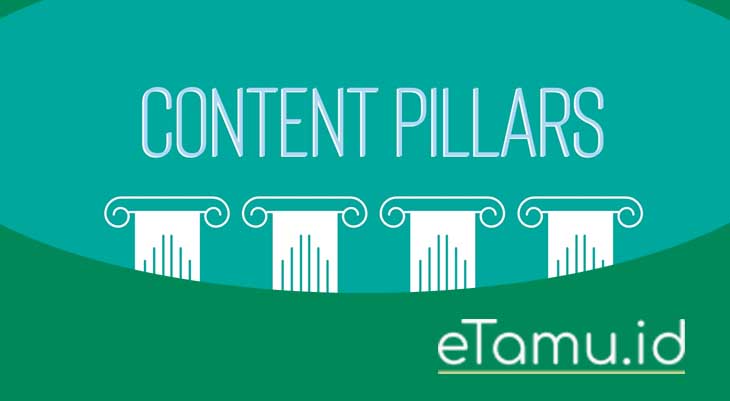Preventing home security automation system hacking and vulnerabilities is crucial in today’s interconnected world. Smart homes, while offering convenience and efficiency, present enticing targets for cybercriminals. From weak passwords to outdated software, numerous vulnerabilities can expose your home network and personal data to significant risks. This guide explores these vulnerabilities, offering practical strategies to bolster your home security system’s defenses and safeguard your privacy and possessions.
Understanding the potential consequences of a successful hack—ranging from data breaches and financial losses to physical intrusions—is the first step towards effective protection. We’ll delve into specific security measures, covering everything from choosing robust passwords and enabling multi-factor authentication to securing your Wi-Fi network and regularly updating your smart devices. By implementing these strategies, you can significantly reduce your risk and enjoy the benefits of a smart home without compromising your security.
Understanding Home Security Automation System Vulnerabilities
Home automation systems, while offering convenience and improved lifestyle, introduce new security risks. Understanding these vulnerabilities is crucial to mitigating potential threats and protecting your home and data. This section will explore common entry points for hackers, different vulnerability types, and the potential consequences of a successful attack.
Common Entry Points for Hackers
Hackers can exploit several entry points to compromise home automation systems. These include unsecured Wi-Fi networks, vulnerable smart devices, and weaknesses in the system’s software or cloud infrastructure. For example, a poorly secured Wi-Fi network allows hackers to easily intercept communication between devices, potentially gaining access to sensitive data. Similarly, outdated firmware on smart devices can contain exploitable vulnerabilities.
Types of Vulnerabilities
Several types of vulnerabilities can compromise home security automation systems. Software flaws, such as buffer overflows or insecure coding practices, can create backdoors for malicious actors. Weak passwords, such as easily guessable combinations or reused passwords across multiple accounts, are another significant vulnerability. Default settings, often left unchanged by users, can provide easy access points. Finally, inadequate encryption can allow hackers to intercept sensitive data transmitted between devices.
A real-world example of a software flaw is the discovery of vulnerabilities in certain smart home hubs that allowed remote code execution.
Consequences of a Successful Hack
The consequences of a successful hack on a home automation system can be severe. Data breaches can expose personal information, including addresses, financial details, and even security camera footage. This can lead to identity theft, financial losses, and privacy violations. Physical security compromises are also a significant concern. Hackers could gain control of smart locks, garage door openers, or even security systems, potentially allowing physical access to the home.
In a real-life scenario, a compromised smart thermostat could be used to disrupt the heating or cooling system, causing significant inconvenience or even property damage.
Home Automation System Protocols: Security Comparison
| Protocol | Strengths | Weaknesses | Security Recommendations |
|---|---|---|---|
| Zigbee | Low power consumption, mesh networking | Security relies heavily on device-level encryption; vulnerable to man-in-the-middle attacks if not properly secured. | Use strong encryption, regularly update firmware, and avoid using default settings. |
| Z-Wave | Strong encryption, reliable mesh networking | Proprietary protocol, can be more expensive than other options. | Ensure devices are certified and compatible, and use strong passwords. |
| Wi-Fi | Widely adopted, high bandwidth | Susceptible to various attacks if not properly secured (e.g., WPS vulnerabilities, weak encryption). | Use WPA2/WPA3 encryption, strong passwords, and enable firewall protection. Regularly update router firmware. |
| Bluetooth | Short-range communication, low power consumption | Vulnerable to Bluetooth sniffing and jamming attacks, especially with older versions of the protocol. | Use Bluetooth Low Energy (BLE) devices when possible, enable pairing codes, and keep Bluetooth disabled when not in use. |
Implementing Strong Security Practices

Source: smarthomescope.com
Securing your home automation system requires more than just installing the devices; it demands a proactive approach to security best practices. Neglecting these practices significantly increases your vulnerability to hacking and data breaches, potentially compromising your privacy and even your physical safety. This section details crucial steps to bolster your home automation system’s defenses.Strong passwords and multi-factor authentication are cornerstones of a robust security strategy.
Regularly updating firmware and software, along with securing your Wi-Fi network, further strengthens your system’s resilience against cyber threats. Implementing these practices creates a layered security approach, making it exponentially more difficult for malicious actors to gain unauthorized access.
Strong Passwords and Unique Credentials
Using strong and unique passwords for every device and account within your home automation system is paramount. Weak passwords, such as easily guessable combinations or passwords reused across multiple platforms, represent significant vulnerabilities. A strong password is long (at least 12 characters), incorporates a mix of uppercase and lowercase letters, numbers, and symbols, and is completely different from any other password you use.
Password managers can assist in generating and securely storing these complex passwords. Consider using a different password for your router, each smart device, and your home automation system’s central hub. This compartmentalization limits the damage if one account is compromised.
Multi-Factor Authentication (MFA)
Multi-factor authentication adds an extra layer of security by requiring more than just a password to access your accounts. MFA typically involves a second form of verification, such as a one-time code sent to your phone or email, a biometric scan (fingerprint or facial recognition), or a security key. Even if a hacker obtains your password, they will still be blocked without access to your secondary authentication method.
Enabling MFA on all accounts associated with your home automation system significantly reduces the risk of unauthorized access, even in the event of a password breach. For example, enabling MFA on your smart home hub’s account will prevent unauthorized access even if your password is compromised.
Regular Firmware and Software Updates
Regularly updating the firmware and software on all your connected devices is critical. Updates often include security patches that address known vulnerabilities. Failing to update leaves your system exposed to exploits that could be easily leveraged by attackers. A step-by-step guide for updating typically involves checking each device’s settings menu (often found in a mobile app or through a web interface) for available updates, downloading the updates, and then restarting the device to apply the changes.
Always ensure you download updates from the official manufacturer’s website or app to avoid malicious software. For instance, neglecting to update your smart camera’s firmware might leave it vulnerable to hacking, allowing unauthorized access to your home’s video feed.
Securing Wi-Fi Networks
A poorly secured Wi-Fi network is an open invitation for hackers. Strong passwords and encryption are essential for protecting your home automation system and all other connected devices. Use a strong, unique password for your Wi-Fi network—at least 12 characters long, with a mix of uppercase and lowercase letters, numbers, and symbols. Enable WPA3 encryption, the most secure protocol currently available, to protect your network’s data from eavesdropping and unauthorized access.
Securing your smart home is crucial; strong passwords and regular software updates are essential to prevent hacking. When considering a smart home, factors like property size and location influence your security needs, which is why understanding the pros and cons of buying a detached house in South Korea is important. Ultimately, a well-protected home, regardless of type, requires proactive security measures beyond just the automation system itself.
Regularly change your Wi-Fi password and consider using a separate guest network for visitors to further isolate your home automation system from potential threats. For example, a weak Wi-Fi password (like “password123”) could allow an attacker to easily access your network and all connected devices, including your smart home hub.
Keeping your smart home safe from hackers means regularly updating software and using strong passwords. It’s a significant investment, much like deciding where to buy a home; for example, check out this comparison of comparing house prices in Busan vs Seoul to see how location impacts costs. Ultimately, protecting your home, whether physically or digitally, requires careful planning and proactive measures.
Network Security Measures
Securing your home automation network is crucial to preventing unauthorized access and potential damage. A well-designed network architecture, employing appropriate security protocols and devices, forms the bedrock of a robust home automation security system. This section will detail key network security measures to implement.A secure home automation network architecture involves several key components working together. Proper configuration and placement of these elements are essential for effective protection.
Secure Network Architecture Design
A robust home automation network architecture starts with a well-configured router acting as the gateway to the internet. This router should be placed in a central location, ideally away from external walls to minimize the risk of physical tampering. A hardware firewall within the router is essential for blocking unauthorized network traffic. Adding a dedicated, stand-alone firewall provides an extra layer of protection, examining network traffic more thoroughly and applying more granular control rules.
An intrusion detection system (IDS) monitors network activity for suspicious patterns, alerting you to potential threats such as port scans or denial-of-service attacks. The IDS should be configured to log suspicious activity for later review and analysis. Finally, consider using a Virtual Private Network (VPN) to encrypt all traffic between your home network and the internet, adding an additional layer of security, especially if you access your home automation system remotely.
Network Segmentation and Isolation
Network segmentation isolates different parts of your home network, limiting the impact of a security breach. For instance, devices like smart cameras and smart locks, which are potentially more vulnerable, can be placed on a separate network segment from your main home network and computers. This prevents a compromise of one segment from cascading to others. Each segment can then have its own firewall rules and access controls, providing a more granular approach to security management.
For example, you might allow smart home devices to communicate with each other, but restrict their access to the internet. This limits the attack surface and potential damage from a compromised device.
Router Security Configuration
Proper router configuration is paramount. Enabling the built-in firewall is a fundamental step, blocking unwanted incoming connections. Disabling WPS (Wi-Fi Protected Setup) is crucial; WPS simplifies network connection but introduces vulnerabilities that attackers can exploit. Regularly updating the router’s firmware is essential to patch security flaws. Strong and unique passwords should be used for both the router’s administrative interface and the Wi-Fi network itself.
Consider using a strong passphrase rather than a simple password. Avoid using default passwords provided by the manufacturer. Regularly review the router’s access control lists (ACLs) to ensure only authorized devices can access your network.
Protecting your smart home from hacking is crucial, especially when considering the financial investment. Before you even think about securing a mortgage, you should ensure your system’s security. Understanding the requirements for obtaining a mortgage on a house in South Korea is important, but equally important is protecting your new home’s automated security systems from vulnerabilities; strong passwords and regular software updates are essential steps.
Network Security Protocols
Several network security protocols enhance home automation system protection. WPA3 (Wi-Fi Protected Access 3) provides stronger encryption compared to older WPA2, significantly reducing the risk of unauthorized access to your Wi-Fi network. Using VPNs encrypts all network traffic, making it much harder for eavesdroppers to intercept sensitive data. Consider implementing a more robust protocol such as OpenVPN for enhanced security.
HTTPS (Hypertext Transfer Protocol Secure) ensures secure communication between your devices and online services. Many smart home devices support HTTPS; always use it when available. The choice of protocol depends on the specific devices and applications in use, but prioritizing the most secure options available significantly strengthens the overall security posture.
Device-Specific Security Considerations
Securing your smart home isn’t just about network protection; it’s about safeguarding each individual device. Different devices present unique vulnerabilities, requiring tailored security approaches. Failing to address these device-specific weaknesses leaves your entire smart home ecosystem vulnerable to attack. This section details best practices for enhancing the security of common smart home devices.Smart home devices, while convenient, can be entry points for hackers if not properly secured.
Reputable brands typically invest more in security features and updates, minimizing vulnerabilities. Regular monitoring of device activity helps identify anomalies that could indicate a security breach. By understanding these considerations, you can significantly reduce your risk.
Smart Lock Security Best Practices
Smart locks offer convenience but require careful consideration for security. Weak default passwords and inadequate encryption are common vulnerabilities. Always change the default password to a strong, unique one. Consider using two-factor authentication if available. Regularly check for and install firmware updates to patch security flaws.
Avoid using easily guessable PIN codes or patterns.
Smart Camera Security Best Practices
Smart cameras, while enhancing home security, can be compromised if not properly configured. Ensure strong passwords and enable two-factor authentication whenever possible. Regularly review the camera’s access permissions and revoke access for any unauthorized users. Use strong encryption protocols and keep the firmware updated. Consider using a Virtual Private Network (VPN) to encrypt the camera’s communication with your network.
Be mindful of the camera’s field of view and avoid capturing sensitive information unintentionally.
Smart Thermostat Security Best Practices
Smart thermostats, while energy-efficient, can also be targeted by attackers. Change the default password immediately to a strong, unique password. Regularly check for and install firmware updates to patch vulnerabilities. Limit access to the thermostat’s settings to authorized users only. Consider disabling remote access features if you don’t need them.
Monitor energy consumption patterns to detect any anomalies that might suggest unauthorized access or malfunction.
Choosing Reputable Brands and Products
Selecting devices from reputable brands is crucial. These brands often invest more heavily in security research and development, providing more secure products with regular security updates. Look for devices that support strong encryption protocols (like AES-256), two-factor authentication, and regular firmware updates. Read independent reviews and check security certifications before purchasing any smart home device. Consider the brand’s reputation for addressing security vulnerabilities and providing timely patches.
Avoid purchasing devices from unknown or less reputable sources.
Monitoring Device Activity and Identifying Unusual Behavior
Regularly monitor your smart home devices’ activity. Check for unusual login attempts, unexpected changes in settings, or strange data usage patterns. Many smart home apps provide activity logs; review these logs periodically. Look for any unexpected connections to unfamiliar devices or networks. If you notice anything suspicious, immediately change passwords, revoke access, and consider contacting the device manufacturer.
For example, if your smart lock shows multiple failed login attempts from an unknown location, it could signal a brute-force attack.
Securing Individual Smart Home Devices: Additional Tips, Preventing home security automation system hacking and vulnerabilities
- Disable unnecessary features: If a device offers features you don’t use, disable them. This reduces the attack surface.
- Limit access: Only grant access to authorized users and devices. Regularly review and update access lists.
- Use strong and unique passwords: Avoid using the same password for multiple devices or accounts. Use a password manager to help generate and manage strong passwords.
- Enable two-factor authentication (2FA): 2FA adds an extra layer of security, making it much harder for attackers to gain access even if they obtain your password.
- Keep firmware updated: Regularly check for and install firmware updates to patch security vulnerabilities.
- Use a strong Wi-Fi password: A weak Wi-Fi password makes your entire network, including your smart home devices, vulnerable.
- Segment your network: Consider creating a separate network for your smart home devices to isolate them from other devices on your network.
Regular Security Audits and Monitoring
Regular security audits and proactive monitoring are crucial for maintaining the integrity and security of your home automation system. These practices help identify vulnerabilities before they can be exploited and detect suspicious activity in real-time, minimizing the impact of potential breaches. A comprehensive approach involves scheduled audits, continuous monitoring, and meticulous record-keeping.Proactive security audits involve a systematic review of your home automation system’s configuration, devices, and network connections to identify potential weaknesses.
This includes checking for outdated firmware, weak passwords, unsecured network settings, and any other known vulnerabilities. The process should be thorough and methodical, utilizing both automated scanning tools and manual inspections.
Conducting Regular Security Audits
A robust security audit process should be scheduled regularly, at least quarterly, or more frequently depending on the complexity of your system and the level of risk you are willing to accept. The audit should cover all aspects of your system, including the router, network switches, smart home hubs, individual devices, and any connected applications. Vulnerability scanners can automatically identify potential weaknesses, while manual inspection helps assess the overall system configuration and user practices.
A checklist outlining specific points to examine, such as password strength, firewall rules, and access controls, should be used to ensure consistency and thoroughness. For instance, checking for default passwords on devices and verifying that two-factor authentication is enabled across all accounts is paramount.
Network Traffic Monitoring and Suspicious Activity Detection
Monitoring network traffic allows you to identify unusual patterns or suspicious activity that might indicate a security breach. This can be achieved using network monitoring tools that analyze network data for anomalies. These tools can detect unauthorized access attempts, data exfiltration, or unusual communication patterns that might suggest a compromised device. For example, a sudden spike in data usage from a specific device, or communication with an unknown IP address outside your usual network traffic, warrants immediate investigation.
Implementing intrusion detection systems (IDS) can also provide valuable alerts for suspicious activity.
Maintaining Security Logs
Maintaining comprehensive security logs is essential for tracking system events, identifying security incidents, and conducting post-incident analysis. All security-related events, including login attempts, device access, configuration changes, and security alerts, should be meticulously logged. These logs should be stored securely and regularly reviewed. The level of detail in the logs should be sufficient to reconstruct events accurately.
For instance, logging IP addresses associated with login attempts, timestamps, and successful/failed authentication results are crucial for investigating security incidents.
Incident Response Plan
A well-defined incident response plan Artikels the steps to take in case of a security breach. This plan should include procedures for containing the breach, eradicating the threat, recovering from the incident, and implementing measures to prevent future occurrences. The plan should also define roles and responsibilities for different team members or individuals. For example, the plan might Artikel procedures for isolating compromised devices, changing passwords, resetting configurations, and contacting relevant authorities or security professionals.
Regular drills and testing of the incident response plan are vital to ensure its effectiveness in a real-world scenario. Consider having a backup plan for critical data, such as automated cloud backups of your smart home configurations.
Educating Users and Best Practices
A secure home automation system is only as strong as its weakest link – the user. Even the most sophisticated security measures are vulnerable if users aren’t aware of best practices and potential threats. Comprehensive user education is crucial for preventing security breaches and ensuring the effectiveness of your home automation system’s security features. This section Artikels key aspects of user education and provides practical tips for enhancing home security.
Effective user education empowers homeowners to proactively protect their systems and data. By understanding common threats and implementing simple yet effective strategies, users can significantly reduce their vulnerability to attacks and maintain the integrity of their smart home environment.
Password Management
Strong and unique passwords are the cornerstone of any robust security system. Users should employ complex passwords, combining uppercase and lowercase letters, numbers, and symbols, for each device and account within their home automation system. Password managers can help users generate and securely store these complex passwords, eliminating the risk of reusing passwords across multiple platforms. Regular password changes, at least every three months, further enhance security.
Avoid easily guessable passwords like birthdays or pet names. For instance, instead of “password123,” a strong password might look like “P@$$wOrd123!”.
Software Updates
Regularly updating the firmware and software of all connected devices is paramount. Updates often include crucial security patches that address known vulnerabilities. Users should enable automatic updates whenever possible to ensure their devices are always running the latest and most secure versions. Failing to update exposes systems to potential exploits that hackers could use to gain access.
For example, a smart lock with outdated firmware might be susceptible to a known vulnerability allowing remote unlocking.
Recognizing and Avoiding Phishing Attempts
Phishing attacks are a common tactic used to steal user credentials. Users should be wary of suspicious emails, text messages, or phone calls requesting personal information or login details. Legitimate companies rarely ask for such sensitive information through these channels. Always verify the sender’s identity before clicking on any links or providing information. Phishing attempts often contain poor grammar, misspellings, or unusual requests.
A typical phishing email might impersonate your home automation company, urging you to update your password by clicking on a malicious link.
Security Best Practices
Following a few simple guidelines can significantly improve the security of your home automation system. These include:
- Enabling two-factor authentication (2FA) wherever possible. This adds an extra layer of security, requiring a second form of verification beyond a password.
- Regularly reviewing connected devices and removing any that are no longer in use. Unused devices represent potential security vulnerabilities.
- Using strong and unique Wi-Fi passwords for your home network, regularly changing them and enabling WPA2/WPA3 encryption.
- Being cautious about sharing your home automation system’s information publicly, such as on social media platforms.
By adhering to these best practices and remaining vigilant against potential threats, users can significantly enhance the security of their home automation systems and enjoy the benefits of a connected home environment without compromising their safety and privacy.
Concluding Remarks: Preventing Home Security Automation System Hacking And Vulnerabilities
Securing your home automation system requires a multi-faceted approach, combining strong passwords, regular updates, network security measures, and vigilant monitoring. By understanding the vulnerabilities inherent in smart home technology and implementing the security practices Artikeld in this guide, you can significantly reduce your risk of a successful attack. Remember, proactive security measures are key to protecting your home, your data, and your peace of mind.
Staying informed about emerging threats and regularly reviewing your security protocols will ensure your smart home remains a safe and secure haven.
Clarifying Questions
What are the signs of a compromised smart home device?
Unusual activity like unexpected changes in settings, unauthorized access attempts logged in your device’s activity history, or devices behaving erratically (e.g., smart lights turning on/off randomly) are all potential signs.
How often should I change my smart home device passwords?
At least every three months, or immediately if you suspect a security breach. Use strong, unique passwords for each device.
Can I use the same password for all my smart home devices?
No, absolutely not. Using the same password across multiple devices creates a massive vulnerability. If one account is compromised, all are at risk.
What should I do if I suspect my home automation system has been hacked?
Immediately change all passwords, disconnect all devices from the network, run a malware scan, and contact your internet service provider and any relevant authorities.
Are all smart home devices equally secure?
No. Reputable brands with a history of security updates and strong encryption protocols are generally more secure. Always research before purchasing.
- High-performance glass A detailed look - February 15, 2026
- Coastal Modern House A Guide - February 13, 2026
- Floral Centerpieces A Complete Guide - February 11, 2026