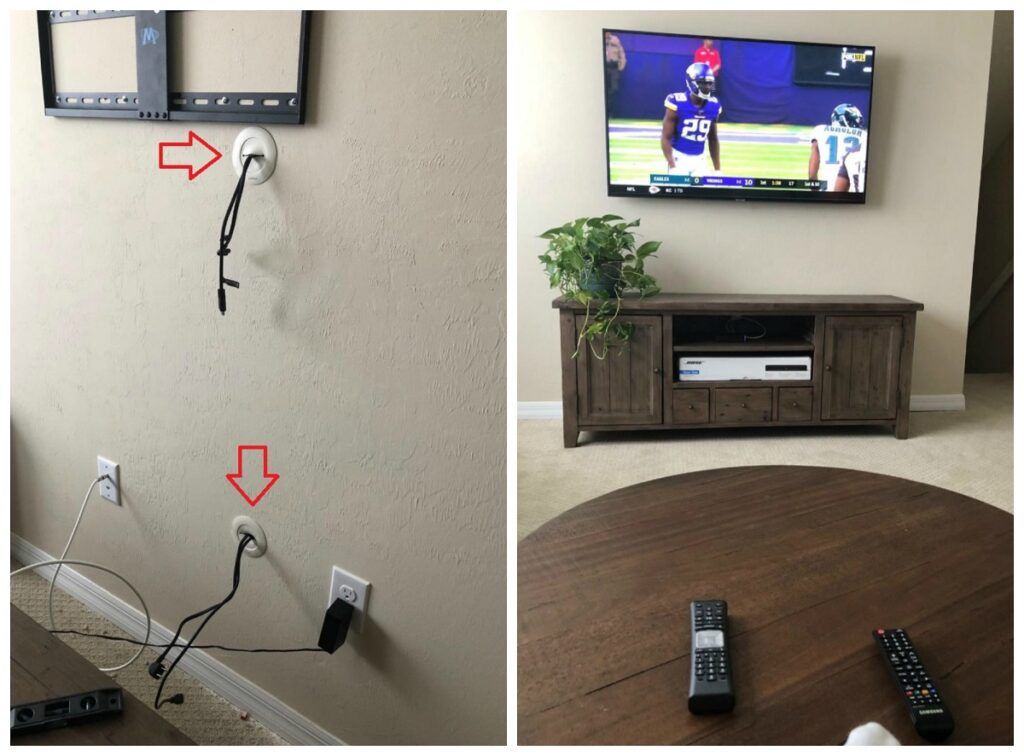Home security automation integration with existing smart home devices is revolutionizing how we protect our homes. Imagine a system that seamlessly blends your existing smart lights, locks, and cameras into a comprehensive security network, all controlled from your phone. This integration offers not only enhanced security but also increased convenience and peace of mind, transforming your home into a truly smart and safe haven.
This exploration delves into the possibilities, challenges, and future of this exciting technology.
We’ll cover everything from defining the core components of a home security automation system and its benefits, to exploring compatibility issues across different smart home ecosystems. We’ll also discuss crucial aspects like security protocols, data privacy, user experience, and the potential of advanced features powered by AI and machine learning. Finally, we’ll analyze the cost and return on investment, helping you determine if this technology is right for you.
Defining Home Security Automation
Home security automation seamlessly blends traditional security measures with the convenience and intelligence of smart home technology. It goes beyond simply monitoring your home; it proactively anticipates and responds to potential threats, creating a more secure and user-friendly environment. This integration offers a significant upgrade from basic alarm systems, providing a more comprehensive and responsive security solution.Home security automation systems typically consist of several core components working together.
These include sensors (door/window sensors, motion detectors, glass break detectors), a central control hub (often a smart home hub or dedicated security panel), smart security cameras, smart locks, and automation rules or scheduling. The system’s effectiveness relies on the interaction between these components, allowing for automated responses to detected events.
Benefits of Integrating Security with Existing Smart Home Devices
Integrating home security with your existing smart home devices unlocks a range of advantages. The interconnectedness of these systems creates a more holistic and responsive security ecosystem. For instance, if a motion sensor detects movement in the living room at night, the system could automatically turn on the lights, deterring intruders and providing you with visual confirmation of the event through a security camera feed on your smartphone.
Simultaneously, it might also trigger a notification to your mobile device, alerting you to the activity. This level of integration enhances both security and convenience, providing a more comprehensive and proactive approach to home protection.
Examples of Common Security Automation Features
Automated lighting is a prime example. Upon detecting a door or window opening after sunset, lights can automatically switch on, potentially startling intruders and providing illumination for you or emergency responders. Smart locks offer remote locking/unlocking capabilities, allowing you to ensure your doors are secure even when away from home. They can also integrate with other systems, such as automatically unlocking the door when you approach your home with your smartphone.
Security cameras provide real-time monitoring and recording, and smart features like facial recognition can differentiate between family members and strangers. These integrated systems can also be linked to other smart home devices, for example, turning on the sprinklers in response to a detected intrusion, creating an unexpected deterrent.
Comparison of Home Security Automation Systems
The table below compares three popular home security automation systems based on features and estimated costs. Note that pricing can vary based on the number of sensors, cameras, and additional services included. These are estimates based on typical system configurations and may not reflect all available options or potential discounts.
| System | Features | Monthly Cost (approx.) | Initial Setup Cost (approx.) |
|---|---|---|---|
| SimpliSafe | Wireless sensors, professional monitoring, mobile app control, some smart home integration | $15-$30 | $200-$400 |
| Ring Alarm | Wireless sensors, DIY installation, cloud storage, robust smart home integration with Alexa | $10-$20 | $200-$300 |
| ADT Smart Home | Professional installation and monitoring, wide range of sensors and devices, extensive smart home integration | $30-$60 | $500+ |
Integration with Existing Smart Home Devices
Integrating your home security system with your existing smart home devices offers a powerful blend of convenience and enhanced protection. A unified system allows for centralized control, automated responses to threats, and a more intuitive user experience. However, achieving seamless integration can present some challenges.The compatibility of different smart home ecosystems and security systems varies significantly. Many security systems use proprietary protocols, while smart home platforms often rely on open standards like Zigbee, Z-Wave, or Wi-Fi.
This lack of universal standardization can create compatibility issues, making it difficult to connect certain devices or platforms. For example, a security system using a proprietary protocol might not be directly compatible with a smart home hub that primarily supports Zigbee devices. Furthermore, even when devices use the same communication protocol, differing implementation details can cause interoperability problems.
Methods for Seamless Integration
Several methods facilitate seamless integration between disparate smart home platforms and security systems. The most common approach involves using a home automation hub that acts as a translator between various protocols and systems. Alternatively, some security systems and smart home platforms offer native integrations, eliminating the need for a third-party hub. If direct integration isn’t available, utilizing IFTTT (If This Then That) or similar automation services can create custom connections between devices and platforms, albeit with potential limitations in speed and reliability.
The Role of Home Automation Hubs
Home automation hubs play a crucial role in bridging the gap between different smart home ecosystems and security systems. These hubs act as central control points, receiving information from various devices and platforms, translating the data into a common format, and facilitating communication between them. Popular hubs like Samsung SmartThings, HomeKit, and others offer a wide range of compatibility with different security systems and smart home devices.
They simplify the integration process by providing a user-friendly interface for managing all connected devices, enabling features like centralized control, automation rules, and remote monitoring. For example, a hub might allow you to trigger your security system’s alarm when a smart sensor detects an intruder, all managed through a single app.
Integrating a Security System with Google Home
This step-by-step guide details integrating a compatible security system (assuming it supports Google Home integration) with Google Home:
1. Ensure Compatibility
Verify that your security system is compatible with Google Home. Check the manufacturer’s website or Google Home app for a list of supported devices.
2. Install the Security System
Follow the manufacturer’s instructions to install and set up your security system. This usually involves connecting sensors, cameras, and the control panel to your home’s Wi-Fi network.
3. Link Accounts
Open the Google Home app and navigate to the “Home Control” section. Search for your security system and follow the on-screen instructions to link your security system account with your Google Home account. This usually involves granting Google Home access to your security system’s API.
4. Configure Devices
Once linked, the Google Home app should automatically discover your security system’s devices (cameras, sensors, etc.). You can then customize their settings, such as assigning rooms and setting up notifications.
5. Test Integration
Test the integration by triggering various actions, such as arming/disarming the security system or viewing live camera feeds through Google Home.
Security Protocols and Data Privacy

Source: technowifi.com
Integrating home security automation with your existing smart home devices offers significant convenience, but it also introduces potential security risks. Understanding these vulnerabilities and implementing robust security measures is crucial to protecting your home and personal data. This section will explore the key security protocols and best practices for maintaining data privacy in your automated home security system.
A key concern with integrated systems is the potential for a single point of failure. If one device or system is compromised, the entire network could be vulnerable. Furthermore, the increased connectivity expands the attack surface, making your home more susceptible to hacking attempts, data breaches, and unauthorized access. Data privacy is another major concern, as sensitive information like camera feeds, door lock activity, and alarm system logs could be accessed without proper security measures.
Improperly configured devices can expose personal data to malicious actors.
Potential Security Vulnerabilities in Integrated Home Security Systems
Several vulnerabilities can compromise the security of integrated home security systems. These include weak passwords, insecure Wi-Fi networks, outdated firmware, and vulnerabilities in the software used by individual devices or the central hub. For instance, a poorly secured Wi-Fi network could allow unauthorized access to all connected devices, including security cameras and smart locks. Outdated firmware often contains known security flaws that hackers can exploit.
Setting up home security automation with your existing smart devices is easier than you think! Once you’ve got your smart home running smoothly, you can focus on other aspects of homeownership, like navigating the often complex legal process of buying a house in South Korea for foreigners. After securing your new property, you can integrate those security features for complete peace of mind.
A well-connected smart home offers both convenience and enhanced security.
Furthermore, vulnerabilities in the communication protocols used by smart home devices can create entry points for malicious actors. A sophisticated attack might involve exploiting a vulnerability in one device to gain access to the entire network.
Robust Security Protocols for Protecting Sensitive Data
Implementing robust security protocols is essential for protecting sensitive data within a smart home environment. These protocols should encompass various layers of security, including strong authentication, encryption, and access control. Strong passwords, using multi-factor authentication (MFA), and regularly updating firmware are fundamental security measures. Employing a Virtual Private Network (VPN) can enhance the security of your home network by encrypting internet traffic and masking your IP address.
Network segmentation can also isolate sensitive devices, limiting the impact of a potential breach. Regular security audits and penetration testing can identify and address potential vulnerabilities before they are exploited.
Comparison of Encryption Methods Used to Secure Data Transmission
Several encryption methods are used to secure data transmission in smart home devices. These include symmetric encryption (like AES), which uses the same key for encryption and decryption, and asymmetric encryption (like RSA), which uses separate keys for encryption and decryption. AES is commonly used for securing data at rest and in transit due to its speed and robustness.
RSA is often used for key exchange and digital signatures. The choice of encryption method depends on the specific application and security requirements. For instance, high-security applications might use a combination of both symmetric and asymmetric encryption to provide a stronger layer of security. Some systems also utilize end-to-end encryption, ensuring only the sender and receiver can access the data.
Best Practices for Ensuring Data Privacy in an Automated Home Security Setup
Maintaining data privacy requires a multi-faceted approach. It’s crucial to choose reputable vendors with strong security track records, and regularly review the privacy policies of all connected devices. Restricting device access to only trusted users and employing strong passwords with MFA are vital steps. Enabling automatic software updates ensures devices have the latest security patches. Regularly review access logs and network activity for any suspicious behavior.
Consider using a dedicated guest Wi-Fi network for visitors to prevent unauthorized access to your home network. Finally, be mindful of the data your devices collect and understand how that data is being used and stored.
User Experience and Control
A seamless and intuitive user experience is paramount for the success of any home security automation system. A poorly designed interface can lead to user frustration, confusion, and ultimately, a compromised sense of security. Conversely, a well-designed interface empowers users to confidently manage their home’s security, leading to increased peace of mind and a higher likelihood of consistent system usage.The effectiveness of a home security system is directly tied to how easily users can interact with it.
This involves not only the visual design but also the logical flow of information and the ease of accessing key features. Intuitive navigation and clear feedback mechanisms are essential for a positive user experience, reducing the learning curve and promoting consistent use of the system’s various functionalities.
Intuitive and User-Friendly Interfaces
User interfaces for home security systems should prioritize simplicity and clarity. Complex menus and jargon-filled instructions can quickly overwhelm users, leading to a sense of helplessness and potentially causing them to neglect crucial security settings. Effective interfaces present information in a concise and easily digestible manner, using clear visual cues and straightforward language. For example, a system that uses color-coded icons to represent the status of different security features (e.g., green for armed, red for disarmed) is far more intuitive than one that relies solely on text-based indicators.
Example of a User Interface Dashboard
Consider a single dashboard displaying key security features. This could be implemented through a mobile app or a web interface.
| Feature | Status | Control |
|---|---|---|
| Front Door Lock | Locked | |
| Motion Sensors (Living Room) | Active | |
| Security Cameras (Garage) | Online | |
| Alarm System | Armed (Away Mode) | |
| Smart Lighting (Exterior) | Off |
This table represents a simplified dashboard. The actual implementation could incorporate visual elements such as color-coded indicators, live camera feeds, and interactive maps to provide a richer and more comprehensive overview of the home’s security status.
Mobile App Integration for Remote Control and Monitoring
Mobile app integration is crucial for providing users with remote access and control over their home security systems. A well-designed mobile app allows users to monitor their home’s security status, receive alerts, and control various security features, all from their smartphones or tablets. This is particularly important for users who are frequently away from home or who want to check in on their property remotely.
Many popular home security systems, such as those offered by Ring, SimpliSafe, and ADT, leverage mobile app integration to enhance user experience and provide peace of mind. These apps often include features like geofencing, which automatically arms or disarms the system based on the user’s location, and push notifications for events such as door openings, motion detection, or alarm triggers.
Advanced Features and Future Trends: Home Security Automation Integration With Existing Smart Home Devices
Home security automation is rapidly evolving, driven by advancements in artificial intelligence, machine learning, and the Internet of Things (IoT). These technologies are not only enhancing existing security measures but also paving the way for entirely new approaches to protecting our homes and loved ones. The integration of these advanced features promises a future where security is proactive, predictive, and highly personalized.The potential of AI and machine learning is transforming home security in profound ways.
These technologies allow systems to learn and adapt to the unique characteristics of a home and its occupants, leading to more accurate threat detection and reduced false alarms. This move beyond simple rule-based systems allows for a much more nuanced and effective response to potential security risks.
AI and Machine Learning in Home Security
AI and machine learning algorithms can analyze data from various sources, including security cameras, motion sensors, and smart locks, to identify patterns and anomalies indicative of potential threats. For example, an AI-powered system might learn to distinguish between the familiar movements of a family pet and the suspicious actions of an intruder. Machine learning enables the system to continuously improve its accuracy over time, learning from past events and adapting to changing circumstances.
This adaptive learning leads to a more efficient and reliable security system that minimizes false alarms while maximizing threat detection. Companies like ADT and Ring are already incorporating AI and machine learning into their products, offering features like intelligent threat detection and automated responses.
Advanced Security Features
Facial recognition technology is becoming increasingly sophisticated and integrated into home security systems. This allows for the identification of authorized individuals, granting access while simultaneously alerting the system to the presence of unknown faces. Intelligent threat detection goes beyond simple motion sensing; it uses AI to analyze video feeds and identify potentially dangerous activities, such as forced entry attempts or unusual behavior patterns.
Setting up home security automation with your existing smart home devices can be a breeze, especially if you’re already comfortable with tech. However, if you’re a foreigner buying a house in South Korea, you might face additional hurdles as outlined in this helpful article: challenges faced by foreigners buying a house in South Korea. Once you’ve settled in, though, integrating smart locks and security cameras into your new home will enhance both convenience and peace of mind.
This can trigger immediate alerts and even automated responses, such as contacting emergency services or activating smart locks. For example, a system might detect a person attempting to pry open a window and automatically trigger an alarm and send a notification to the homeowner’s smartphone.
Predictive Analytics in Security Breach Prevention
Predictive analytics leverages historical data and machine learning to anticipate potential security breaches. By analyzing patterns in past events, such as attempted break-ins or suspicious activity, the system can identify vulnerabilities and predict potential threats before they occur. This allows homeowners to proactively address these vulnerabilities, such as reinforcing weak points in their home security or adjusting their security settings.
Setting up home security automation with your existing smart devices is easier than you think! For example, you might integrate your security system with smart locks, but before investing in a smart home in a place like South Korea, it’s wise to first understand the legalities involved; check out this helpful guide on understanding the leasehold system for houses in South Korea to avoid potential complications.
Once you’ve sorted out the property details, you can focus on seamlessly integrating your home security and smart home devices for peace of mind.
For instance, a system might analyze data on past burglaries in the neighborhood and identify common entry points, alerting homeowners to take preventative measures.
Future Home Security System Concept
A future home security system might incorporate a network of interconnected IoT sensors throughout the home, continuously monitoring for environmental changes and potential threats. Edge computing would process data locally, minimizing latency and enhancing responsiveness. This decentralized approach enhances security and privacy, reducing reliance on cloud-based services. The system would integrate seamlessly with other smart home devices, creating a holistic ecosystem that anticipates and responds to security needs proactively.
For example, a smart thermostat might detect a sudden temperature drop, indicating a possible window breach, triggering an alarm and simultaneously notifying the homeowner and local authorities. This system would leverage advanced AI and machine learning to continuously learn and adapt, providing a personalized and highly effective security solution.
Cost and ROI of Home Security Automation
Implementing a home security automation system offers significant benefits, but understanding the associated costs and potential return on investment (ROI) is crucial for making an informed decision. The initial investment can vary widely depending on the system’s complexity, the number of devices included, and the level of professional installation required. However, the long-term cost savings and increased peace of mind can often outweigh the upfront expenses.
Cost Breakdown of Home Security Automation Systems
The cost of a home security automation system can be broken down into several key components. These include the initial hardware purchase (sensors, cameras, control panel, etc.), professional installation fees (if applicable), ongoing monitoring service fees (if subscribed), and potential costs for software upgrades or additional features. For a basic system with a few essential sensors and a self-monitored setup, the upfront cost might range from a few hundred to a thousand dollars.
More comprehensive systems with professional monitoring, numerous cameras, and advanced features can easily exceed several thousand dollars. Integration with existing smart home devices might add to the overall cost, depending on the compatibility and complexity of the integration process. Consider the cost of replacing or upgrading existing smart home devices to ensure compatibility with the chosen security system.
Comparison of System Configurations and Integration Options, Home security automation integration with existing smart home devices
Different system configurations cater to various needs and budgets. A DIY system, where you install and manage the system yourself, generally involves lower upfront costs but might require more technical expertise. Professionally installed systems offer convenience and professional support but come with higher installation fees. Regarding integration, seamless integration with existing smart home ecosystems (like Google Home or Amazon Alexa) can enhance convenience and automation, but this might involve additional setup time and potentially extra costs for compatible smart home devices.
For example, integrating smart locks with a security system adds convenience but requires compatible locks, which can increase the total cost. Alternatively, a system solely focused on security with minimal smart home integration will have a lower initial cost.
Calculating the Return on Investment (ROI) of Home Security Automation
Calculating the ROI of a home security automation system requires careful consideration of both costs and benefits. The initial investment includes hardware, installation, and potential monitoring fees. Benefits include reduced insurance premiums (some insurers offer discounts for automated security systems), decreased risk of theft or damage, and enhanced peace of mind. A simple ROI calculation can be represented as:
ROI = (Total Benefits – Total Costs) / Total Costs
To calculate the total benefits, consider factors like potential savings from lower insurance premiums, the estimated cost of replacing stolen or damaged items, and the intangible value of peace of mind. A detailed cost-benefit analysis should be performed to accurately determine the ROI, considering the specific circumstances and potential risks involved. For instance, a homeowner in a high-crime area might see a higher ROI compared to someone in a low-crime area.
Cost Savings and Benefits Compared to Traditional Systems
| Feature | Automated Security System | Traditional Security System |
|---|---|---|
| Upfront Cost | Variable, depending on features; can be higher initially | Generally lower initial cost |
| Monitoring Fees | Monthly or annual fees; potential for lower fees with self-monitoring options | Monthly or annual fees; generally higher than self-monitored automated systems |
| Remote Access & Control | Full remote access and control via smartphone app | Limited remote access; often requires a landline |
| Automation & Integration | Seamless integration with smart home devices, automated responses to events | Limited automation; typically requires manual intervention |
Closing Summary
Integrating home security with your existing smart home devices offers a powerful combination of enhanced protection and streamlined convenience. By carefully considering compatibility, security protocols, user experience, and cost, you can create a personalized system that meets your specific needs. The future of home security is intelligent, interconnected, and increasingly proactive, promising a safer and more comfortable living experience.
Embrace the possibilities and build a smart home that truly works for you.
User Queries
What happens if my internet goes down?
Most systems offer offline functionality, but the extent varies. Some features might be limited or unavailable without internet connectivity. Check your system’s specifications for details.
Can I integrate my existing security cameras?
It depends on your camera’s compatibility with your chosen smart home platform and security system. Many popular brands offer integration, but check compatibility before purchasing.
How much does a home security automation system cost?
Costs vary greatly depending on the system’s complexity, the number of devices, and professional installation needs. Expect to invest anywhere from a few hundred to several thousand dollars.
Is my data safe with a smart home security system?
Reputable systems employ robust encryption and security protocols to protect your data. However, it’s crucial to choose a provider with a strong security track record and follow best practices for data privacy.
What if I need help with setup or troubleshooting?
Most providers offer customer support via phone, email, or online resources. Some offer professional installation services for a fee.
- Cara Menambah Like di TikTok Gratis Tanpa Aplikasi Permanen - January 10, 2026
- Instagram Qlizz.Com: Website Penambah Followers Gratis 2024 - January 9, 2026
- Tokcount TikTok App (Live Follower Counter) Com Download APK - January 8, 2026